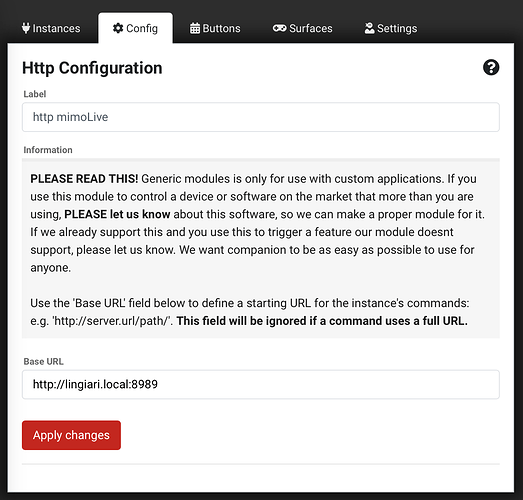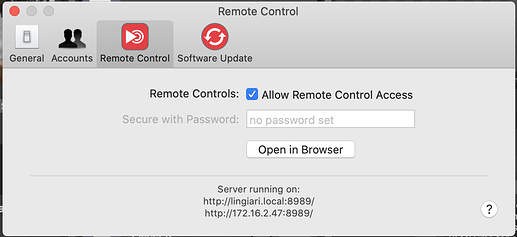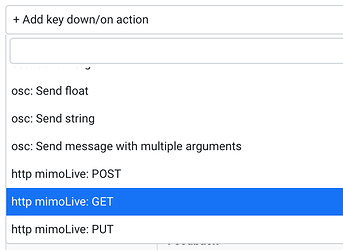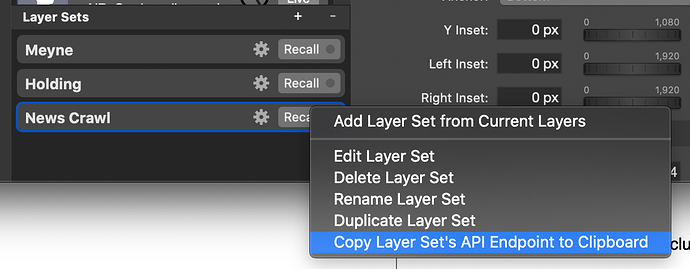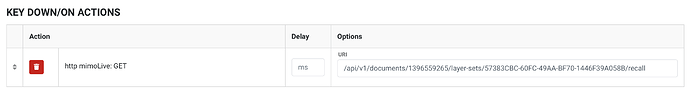Any news on integration with Stream Deck? I’m on the verge of ditching MimoLive for Ecamm after several years as I’m desperate for a Stream Deck-type switcher to avoid having to fiddle with the laptop or mobile whilst presenting my shows. Remote Control Surface simply doesn’t cut it.
Someone should take a look at the Companion software from Bitfocus. It’s an open source Stream Deck control platform.
It looks almost trivial to provide support for mimoLive using the nodejs-based framework they provide.
I don’t have a need for this, so I’ll leave this to others …
Ahh … I see that a request has already been made by someone over there:
Not unreasonably, the developers have said they will prioritise the software and devices they are using …
We’re working with Bitfocus to see what can be done.
As I understand, Bitfocus is a replacement for the original Elgato Stream Deck software and not a plugin. Will check the Javascript examples for Stream Deck next week, perhaps it’s easier to develop some Javascript based mimoLive plugins than expected. Elgato has examples in Javascript for the Philips Hue as a blueprint.
So, yes, Companion is usually used as a replacement for the original Elgato Stream Deck software, but it is also possible to use Companion as a plugin for the original software.
There is also the idea of plugins (actually called modules) for Companion, and these are also (like plugins for the original software) written in JavaScript.
It looks to me that writing a module for the Companion software might provide a better interface for configuration and a more open development process.
I am now using a Stream Deck to control my mimoLive instance via the BitFocus Companion software.
It was on order when I wrote my earlier message above, but it’s now being used for everything in my studio. I have it linked to Home Assistant for studio lighting, to a MOTU Ultralite AVB for microphone and monitor muting, to an ATEM Mini Pro which does most of my HDMI switching, and … most importantly to mimoLive for everything else!
I am using it with mimoLive to recall Layer Sets. For that I don’t need any feedback, as I can immediately see the result on the screen.
I am using the Generic HTTP module in Companion v2 beta.
The configuration of that module looks like this:
The Base URL is just copied from the Remote Control preference pane (where you also need to Allow Remote Control Access). You will need to remove the trailing slash:
Next you configure a regular button in the Buttons interface, and then add the HTTP GET action:
Copy the Layer Set’s API Endpoint to the Clipboard, by right-clicking the Layer Set and then selecting the option from the pop-up menu:
Paste that API Endpoint into the URI of the HTTP GET config for the Companion button … ADDING A SLASH ‘/’ AND THE WORD ‘recall’ to the end of the pasted API text:
Bingo!
Now you have a Companion button on your Stream Deck that can recall a Layer Set in mimoLive.
TIP - Build and save yourself a blank template loaded with Layer Sets. Layer Sets API endpoints will not change so you only need to change the base URL for your new show.
TIP - Build and save yourself a blank template loaded with Layer Sets. Layer Sets API endpoints will not change so you only need to change the base URL for your new show.
Excellent suggestion!
How goes the conversation with Bitfocus for Companion/StreamDeck integration with mimoLive?
I’ve been working on this in my spare time - Not making any commitments because this doesn’t earn me any money so proper work has to take precedence!
It’s a lot of work due to the power of the mimoLive API - there is a lot of logic that needs to be built into an API client, otherwise it’s not really better than copying and pasting the API endpoints into a generic HTTP request.
@Oliver_Boinx - A javascript module mimoLive API client would make building a companion module a whole less painful.
~A
Any news on Stream Deck integration? This is important for us.
@Boinx: Any update on this? It would be very helpful if you guys support Stream Deck or other 3rd party remote controls like from Skaarhoj.
Hi @RedDev A lot of people are now using Stream Deck with the Companion app to control mimoLive via HTTP API. I’ll see if I can get some documentation on this.
Dear Oliver, I talk about two-way-communication to reflect the API status on Stream Deck itself. Your competitors offers direct support without the use of 3rd party applications.
This seems to be possible with the companion app.
Dear Oliver, I understand from a cost perspective if you don’t want spend any own developers resources to support 3rd party products, but support for stream deck and additional integration with other 3rd party products like Skaarhoj consoles would be a good selling value for your otherwise excellent software. All your competitors (OBS, Ecamm live, etc.) support direct integration, only mimoLive not.
I mean sure, a dedicated solution would be nice, but honestly I prefer the Boinx team performing amazing software updates instead. I personally can’t think of anything that I currently can’t do while using Bitfocus with a StreamDeck using http requests. We run all our productions with these requests.
What exactly are you trying to archieve if I may ask. The API documentation of MimoLive is quite extensive already. The answer might be laying around there 
Hi Hindrik, I made a custom Stream Deck Plugin for mimoLive myself the last 3 hours. Will do what I want: Send API commands and receives API status, so that I have a two way communication between Stream Deck and mimoLive. My question was only a reminder that others asked for this already years ago. But as the answer was mostly negative, I made it myself now.

That’s very cool! Impressive.
I must admit I had imagined this being a lot more effort because I was always looking at how to replicate the functionality of the Remote Control Surface.
Thanks for the challenge!