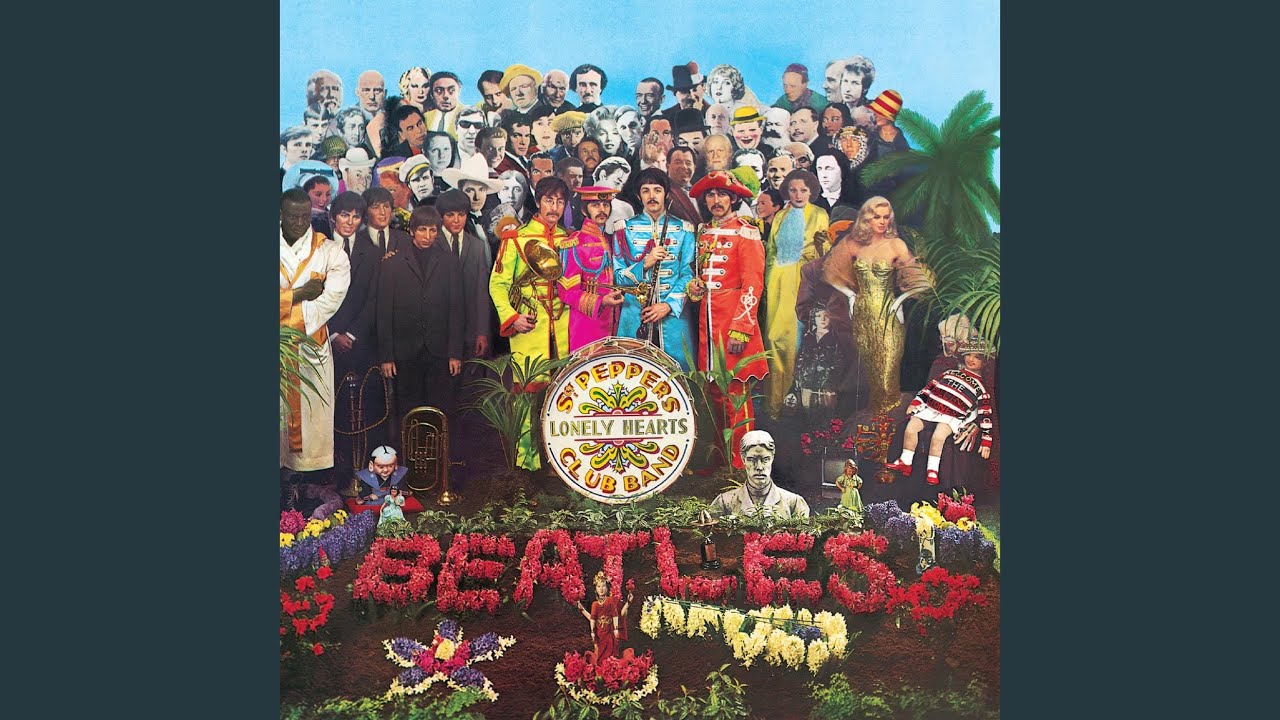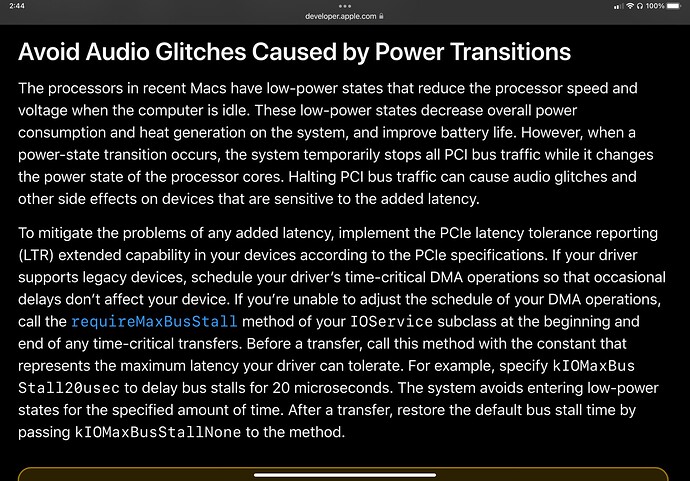The U-Tap isn’t a particularly good value. But, the colors and contrast are accurate, unlike some HDMI to UVC boxes. The sweet spot, however, with AJA is when you need cards that support ancillary metadata in SDI signals. For example: to read the file name the (cinema) camera is recording to its internal media, which is embedded in the SDI ancillary metadata, then automagically naming the files you are recording to your computer with the same file name, with matching timecode, etc. That’s where AJA shines. IO X3, IO 4K, etc. None of Blackmagic’s products offer this level of in-depth support for ancillary metadata.
I would like to update my statement about how, “I am quite skeptical of ANY NDI HX encoder at this point” … I recently purchased, and unboxed, a day ago, a Magewell Ultra Encode HDMI encoder and I have to say it’s the first NDI|HX encoder I have ever been satisfied with. Video levels, colors, and contrast are accurate. Visual quality is much better than it deserves to be, at <16 Mbps and a keyframe interval of 60 seconds. Dare I say that I am impressed? For $389, yes. It’s incredible…
Thank you for sharing your point of view. Most of the time I use mimoLive in a non-commercial context with extreme low budget. For e.g the unsalaried public German lessons or the also unsalaried senior citizen’s shows.
I also happen to think AJA products are overpriced, but I do understand why they are: engineering… as I said, for my non-money making activities I use Blackmagic, too! Six of them!!
It seems to be that Mac OS 12.3.1 brings some (undocumented) improvements on the BMD-flicker-thing. I’ll test this, and will give a beep on this!!! ![]()
Today, I had 4 flickers in 1,5 hours. I never had that less flickers with m1-max-64gb. A good start! It lets me hope.
Unfortunately any flicker is a non-starter for me.
https://developer.apple.com/documentation/kernel/hardware_families/pci/implementing_a_pcie_kext_for_a_thunderbolt_device/
This seems especially horrifying.
So, BMD has to add a delay of X microseconds, then everything is fine? This happens very often.
I don’t know. It’s subject to interpretation. One way of interpreting it is that PCIe hardware (aka - peripherals that connect via Thunderbolt) must either be specifically designed to accommodate variable latencies in the host PCIe interface (aka - the Mac) or the software using that Thunderbolt device must send instructions to macOS to play nicely while it is in-use. The problem, of course, arises in that Blackmagic is a low-cost vendor and so whatever “magic sauce” that Deltacast or AJA may (or may not?) use to accommodate macOS’s control over the speed of the processor for energy-saving purposes is more likely than not some “magic sauce” that Blackmagic, for cost-cutting reasons, would exclude from their products. And, as the theory goes, Blackmagic would, instead, rely on these cute little instructions between software drivers and macOS to play nicely. Then, the problem arises that the fate of Blackmagic’s hardware interoperability lies in the hands of Apple, to implement whatever host-side “magic sauce” Apple conjures up to just “make things work” and it would seem Apple is playing catch-up lately to make things “just work” on the various flavors of Apple silicon: M1, M1 Pro, M1 Max, and M1 Ultra. So, while, yes, Blackmagic can type one single line of code into their drivers, that’s just some words. The real work would fall entirely on Apple to do something useful with those words, like, I don’t know, “magically” make sure that Blackmagic Thunderbolt video I/O devices “magically” work on the new computers, without any outcome a user would describe as a “defect” such as, for instance, dropped frames. A simpler explanation could be that Apple is struggling to make the unified memory perform without noticeable errors, like visible dropped or black frames.
In any event…
Sounds like a pain in the you-know-what!!!
And, I suppose, in hindsight, this could explain why I found a vendor unloading dozens of unopened Blackmagic UltraStudio 3G Recorders for less than half price several months ago. But, they do work ok for what I need. And, some black frames are no big deal for what I’m using them for.
Thanks for your thoughts. I asked Blackmagic Design about this. I hope I will get a reply. According to their own compatibility list, it should be fully compatible.
Interesting. Question - Does the compatibility list have M1 Pro, M1 Max, or M1 Ultra on it? Or, just the original M1? I would note that Blackmagic explicitly supports the M1 Pro and M1 Max in the Davinci Resolve release notes. But, Desktop Video only lists the original M1…
Adds support for m1-max, was one of the claims in one or two release notes before. And by the way, During “M1-usage”, I explored Audio drifts.
Got it. Cool. Sounds like they’ve got more work to do then, on all of them.
And another thing: The phenomenon (flicker and/or drift) appears in every third party app, I tested. Good to know, that it’s not a bug in mimoLive. ![]()
Absolutely! It is not a bug in mimoLive.
Ok, so…
… I finally replaced all the Blackmagicdesign equipment. As soon as I replaced it, everything works fine. Now I have face tracking without any stutters, great audio… It may sound strange, the whole experience is now better than expected. I still will have a look on BMD devices. But for now, I’m happy! ![]()
For sources with audio, I use Elgato CamLink (with Isochronous USB submission, instead of Auto or Bulk) and for everything else, cheap dongles (max. two of the same “brand”, because macOS does not allow more than two from the same vendor).
I’m happy with the result, especially because of the huge noise reduction inside my studio.
Yes, I also believe that in future NDI (strictly speaking: ethernet) will be the most promising technology, so from time to time I’ll replace cameras to cameras which are able to submit NDI out of the box.
It was very surprising that tons of screen capturing does not need that much of resources than I thought, so I plugged in a third monitor to capture zoom from the same machine. I also replaced one computer by including an extra screen recording. It seems to be that this does not need any extra resources. Very surprising.
Instead of 4 external BMD resources and one BMD-out (for monitoring, not for recording), I now have 4 external CamLink/no-name Capturings, a “full screen destination”, plus a bunch of screen recordings, by the same cost of performance than before with BMD and without screen recordings.
Now I can see, what m1-max-64 gb is really able to do. It’s impressive! (And about 40% of the resources are still available!)
And another update: A developer of BMD replied. He wants to rebuild the setup to check the issue. Let’s hope for the best. He will contact me again after the test(s).
The Blackmagic person I spoke to on the phone moments ago suggested trying Media Express to see if it worked ok or not. I’ll try that, then go from there.