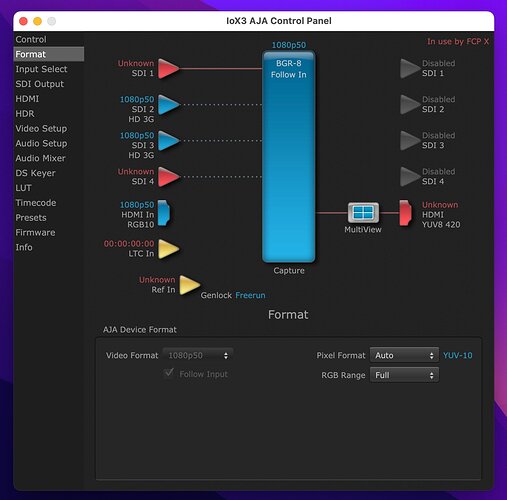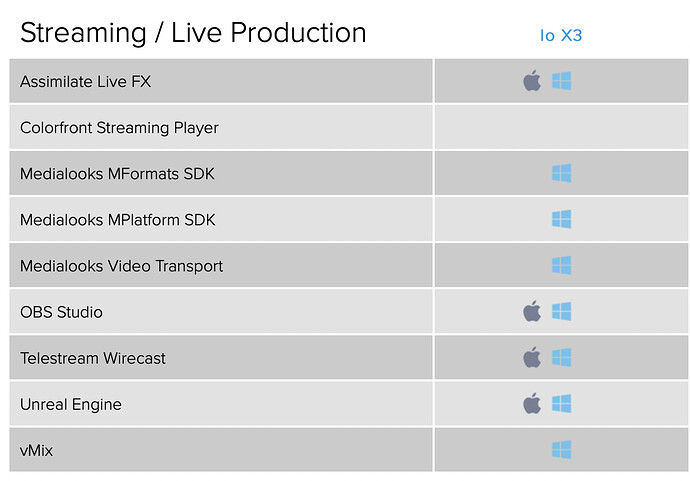Thx. BTW, Desktop Video got a new version this Monday. (Version 12.2.3)
Thanks! Ok. Some questions. Do you see this intermittent black flash frame issue on capture only on your M1 Max? Or, is it also there on an Intel Mac?
My initial thought was that it was somehow a problem in the analog domain (EMI/RFI or capacitance build-up from too many electronics in a small area). To investigate the EMI/RFI angle, I was going to use beefier Thunderbolt cables, rather than the ultra-thin 6-inch Sabrent Thunderbolt cables I was using. And, I was also going to try using thicker HDMI cable going into the Blackmagic.
Secondly, I was going to do a better job of physically separating the large switching power supplies for the OWC Thunderbolt hubs from the Blackmagic UltraStudio 3G Recorders to see if that helped mitigate the theoretical capacitance issue.
But, if the periodic black frame continues to show up after making these changes to my cables, I am not sure what else to try. My next thought was to try an Intel Mac, though.
Any advice for me?
Also, just thinking about other capture cards on the market:
USB video class suffers from a lack of support for 23.98 / 24.00 fps.
AJA makes many multi-channel PCIe cards, of course. Unsure about support for mixed frame rates and resolutions on them, though.
But, Blackmagic generally do a better job at supporting mixed frame rates and resolutions on the same card, for inputs and outputs.
Deltacast are really expensive. And, Apple Silicon drivers are beta.
NDI – Magewell are worth buying. But, many channels aren’t cheap.
I would say next on your list to try with an M1 Max, if the Blackmagic drivers never improve to a satisfactory level, is a used AJA Corvid-88.
That’s what I would try, since, on eBay, they’re available for under a grand and you already have a Thunderbolt enclosure suitable for it.
Great stuff, @Brian_Wells. We’ve used this exact same setup.
Strangely, it worked on one of our 16" M1 Max MBPs, but not on another. I have no good explanation as to why this is. It simply did not detect the BMD converters.
We eventually stopped using the hub setup that @Brian_Wells has shared here, since we could not get it to work reliably across machines.
So we ordered an AJA IO X3. Unfortunately, it does not play well with mimoLive – you can only get hold of one video stream. It works fine with many other video apps.
Is there a way to get the AJA IO X3 to work with mimoLive? A setting somewhere that we need to adjust? I would appreciate any suggestions you might have.
HI @movito Thanks for joining the conversation.
I found that in most cases where the BMD devices did not show up, it was a cabling issue or the drivers were missing. If you attach the BMD UltraStudio Mini Recorders to a Hub, there are any number of things that could be a problem, including the hub not being a Thunderbolt hub and the MacOS version not supporting Thunderbolt Hubs.
We used to be able to support AJA because they had a driver that provided a standard Mac video device interface. They changed this when Apple made a change to that a couple of years ago. Since then, AJA offers an SDK just like BMD but when we first looked at it, it wasn’t as straightforward as the BMD one, so we opted for BMD first. Later on, we did not receive enough requests for AJA device support to justify the development effort. I have put looking at the AJA SDK back on the list, but don’t hold your breath.
Not that I’m aware of. How are you selecting the one stream?
Thank you for the quick reply! You can select the input inside the AJA control panel.
But that limits the usefulness of the IO X3, so then it’s probably better to use the hub approach, perhaps with different (non-BMD) converters.
hi @Brian_Wells Excellent discussion.
I don’t think the UVC driver expressedly doesn’t support it, but I certainly don’t know of any device that does.
AJA makes many multi-channel PCIe cards, of course. Unsure about support for mixed frame rates and resolutions on them, though.
We do not currently use the AJA SDK so support of the cards is limited to what AJA provides in terms of “standard” access methods like a UVC driver or “virtual camera” plugin.
But, Blackmagic generally do a better job at supporting mixed frame rates and resolutions on the same card, for inputs and outputs.
Blackmagic are great devices and they support us really well. We used to use a lot of BMD devices which performed very well. I’m sure we can improve support and will do so in the coming months.
Deltacast are really expensive. And, Apple Silicon drivers are beta.
Like BMD and AJA, Deltacast requires support of their SDK to use the cards. When I talk to them I always have the feeling they don’t understand what we need and always want to know how many cards we plan to purchase…
NDI – Magewell are worth buying. But, many channels aren’t cheap.
The Magewell NDI converters are my favorite. Uncomplicated plug and play. NDI|HX without much latency. Which means I can easily use them without having to do much network configuration.
I don’t think it will work with mimoLive.
Re BMD converters + hubs not working consistently, my guess is that there is an issue with the machines not running the same version of macOS + Desktop Video.
However, some of the video production firms that we work with here in Oslo have had similar challenges, where a setup that works fine on one 16" M1 Max MBP, does not work on another machine of the same model. Quite odd.
I concur with everything you said!
I can relate to this in parts. Monterey 12.2 had an issue that only affected M1 Max with 64 GB and Apple had to fix it in MacOS. So it is (sadly) quite possible that there are things that don’t work with different configurations of the M1.
I for one would encourage you to add AJA support. Their products are usually best in class.
I would even be willing to pay additional for this “feature”.
@Brian_Wells Unfortunately, I have just a very old intel Mac available. There, no black flicker appears, but the machine is to slow to bring rendering without stutter.
On M1 (without max :)) I have no black image stuttering, but an audio drift about 0.4 seconds, after one hour. So, my hope is, that it isn’t a hardware problem. I think that this issue has something to do with macOS’s optimizations, which in this case harm.
Sometimes, the flicker appears after a transition, sometimes after pressing CMD+tab (while it’s out transition) and sometimes while no special action. It’s weird. I cannot find any predictable pattern.
As said, this phenomenon is with or without hub present. The more SDI outputs I have the more flicker seems to appear. Strange.
Tipps?
I’m sorry, I do not have any at the moment.
@movito , I don’t know if it helps, but these devices only work on M1*-devices when they are the thunderbolt 3 variants (Ultrastudio Recorder 3G/Ultrastudio Monitor 3G), models without the 3G-branding are not supported on Apple Silicon devices. A pity, I got some.
Thank you, that’s very useful to know. I’m not originally a video person, I’m an interaction designer, so there’s lots I don’t know about the field.
But, I do find it confusing that so many video products only work under specific conditions, or in combination with specific third-party software. Example: we returned a BMD UltraStudio 4K Extreme 3 because we thought it was broken.
Turns out its built-in screen only lights up when the device is powered, connected AND an application is currently communicating with it. There’s no way to guess this, you have to know in advance.
The AJA IO X3 suffers from the same kind of inscrutable interface design: to shift between capture and playback modes, you right-click a text onscreen that does not give any cue that it is interactive at all.
This is why we like mimoLive: it works in a way you can understand.
According at AJA, the IO X3 is supported by both Wirecast and OBS Studio.
Would like to move to AJA for my I/O needs.
Please consider drivers.
Indeed, many electronics hardware products are like this, with odd design choices that make them appear broken to the untrained eye. It’s also why other people are able to pick up open-box electronics for a song sometimes. For instance, the six Blackmagic Ultrastudio 3G Recorders I picked up for $55, open-box, on Amazon. ![]() If the manufacturer’s wised up and made comprehensible products, would there be any deals left? Sure. But, maybe not as many.
If the manufacturer’s wised up and made comprehensible products, would there be any deals left? Sure. But, maybe not as many.
Don’t worry, I know exactly how you feel about this, and yes: I also returned this and that because of the same reasons. ![]()
The longer companies seems to be in business, the more of the “older hardware” they have to support. A pity that black magic design decided to not support certain products on Apple Silicon. My feeling about the environment is hard knocked by this decision.
Finally, I ended up with reading all the driver’s release notes. Sometimes there are changes during development processes.
Hi @Art_Aldrich If I read the AJA website correctly, AJA is providing support for OBS and Wirecast themselves. In contrast, we will have to spend multiple thousands of $ on the (developer discounted) hardware to be able to test. I will see what we can do.
I also browsed the AJA site to get informed about their product line. I also did a research about prices. Is there anything more expensive out there, or is this the affordable stuff under the higher middle price segment?
HDMI to UVC … 350 € For what?