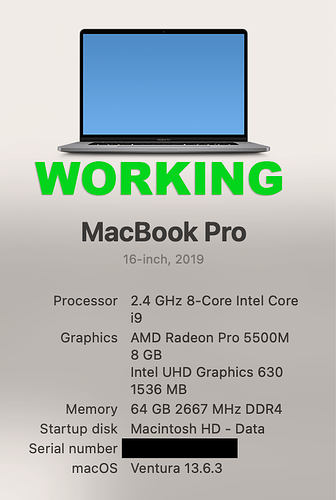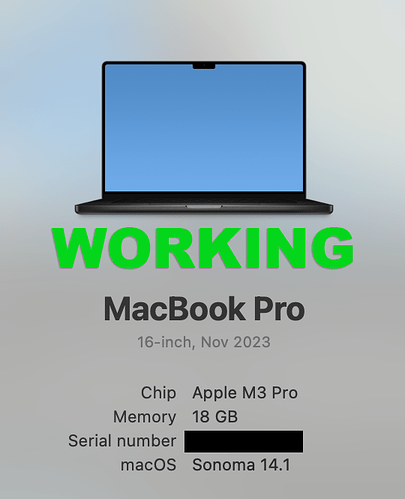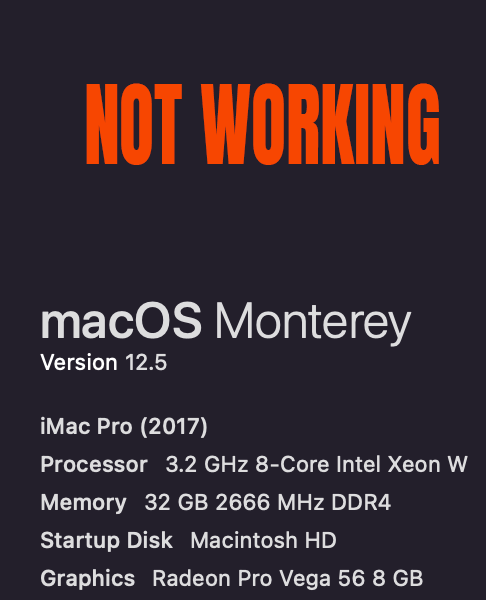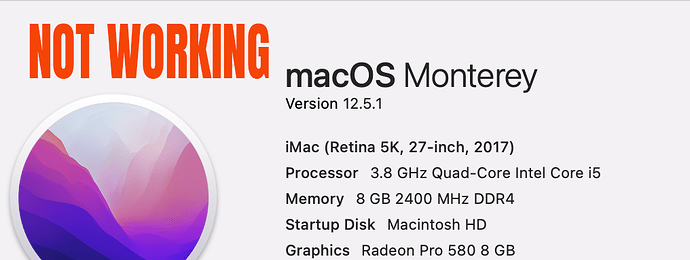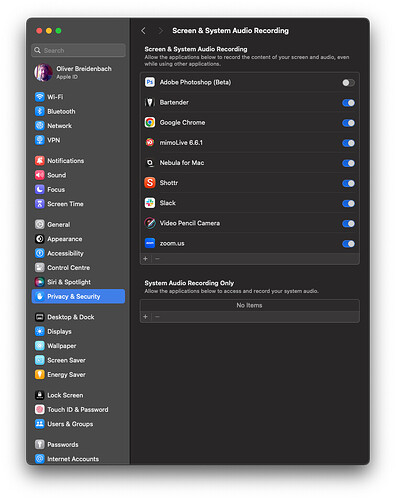THE WINDOW CAPTURE ON 6.6.1 IS SHOWING BLACK ONLY.
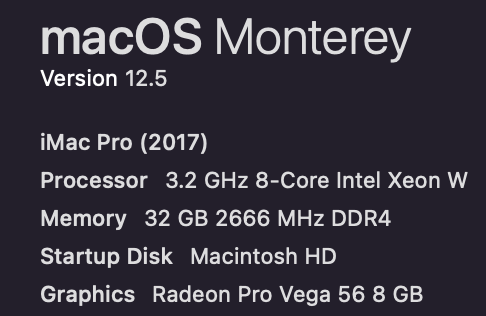
I confirm that.
Doing test, windows capture crash my mac (M1, 16gb ram, monterey 12,7,3)
Also tried 6.5 on my mac, that sees the window capture but it is at a very very low framerate so it looks like a stop motion or posterise time video. i tried 5.11 that works but it crashes everytime.
Not filter at all
Here a video… look how all turns irresponsive at the end…
no filters. also what i realized is im completely out of luck because although 5.11 can window capture it cannot send virtual camera to zoom. so im stuck with either sending to zoom with 6.6.1 and not being able to window capture or window capture with 5.11 but not virtual camera. what now?
We’ve been able to fix the Window Capture Source and will release a new beta with that asap.
Thanks for the screencast. What web page is the open in the Opera browser? The same as with the Web Browser Capture Source?
Yes, and yes… glad to know you fix it
@JMVBMW @203 can you please test the 6.7b2 we just released and report back?
https://cdn.boinx.com/software/mimolive/Beta_mimoLive_6.7b2-30251.app.zip
Ok so i just tried it. the virtual camera works but the window capture is still giving me black screen on two of my computers. here are the screen shots of the ones that do not work,
also included are the screenshots of the ones that do work. both my macbook pros work.
I wonder if it could be a permissions problem? Can you please check if mimoLive is listed as one of the apps permitted to record screen:
it is set to record screen
Then the only difference is Monterey vs. Ventura and Sonoma. I will check if we can reproduce the issue somewhere on our systems.
We found the issue with the Window Capture Source not working on macOS 12 Monterey and have released a beta version for you to test. Please let us know if this resolves the issue for you too.
https://cdn.boinx.com/software/mimolive/Beta_mimoLive_6.7b3-30253.app.zip
Window capture is not working for me… no hang tho…
Web browser working ok
Hi @JMVBMW I’m sorry to hear that it is still not working for you.
Just to make sure: did you try 6.7b3?
Also, can you please try to capture a window that is not the Opera browser? Does capturing Finder windows work, for example?
Can you please also check to make sure the permissions are set correctly for mimoLive to be allowed to record the screen in the System Settings as depicted above?
ok guys so it is still not working.
however i found somethings strange:
-
on the IMAC retina 5k 2017 running Monterey 12.5.1, the window capture didnt work however i tried the screen capture and that one worked then i went to privacy and security and revoked the permission for mimolive screen record then allowed it then the Window Capture started to work. i then quit Mimolive to replicate it, so i opened up mimolive and tried to use Window capture and it never worked again even if i revoked the permission and allow again.
-
on the IMAC 2017 running Monterey 12.5, the window capture never worked and the screen capture also never work and i tried everything i tried in [1.]
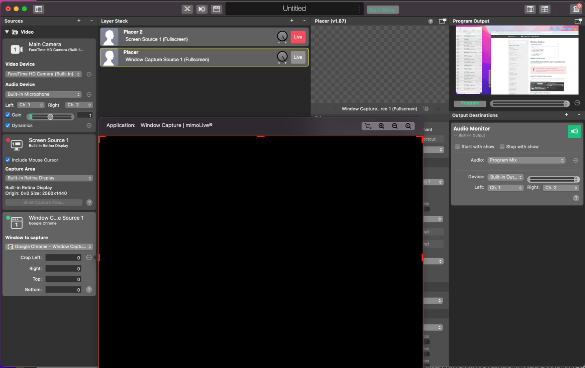
@Oliver_Boinx it didn’t work with any app
Macbook pro 16" 2021 M1 PRO, Monterey 12.7.3
https://drive.google.com/file/d/1vtbtkYXYhIfxbV7ObOXOG-_6gMhW6JHz/view?usp=sharing