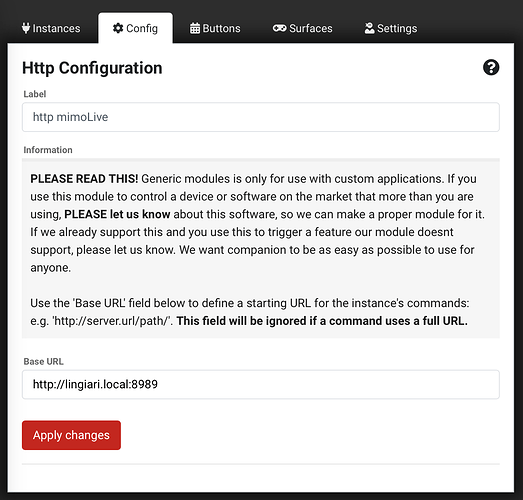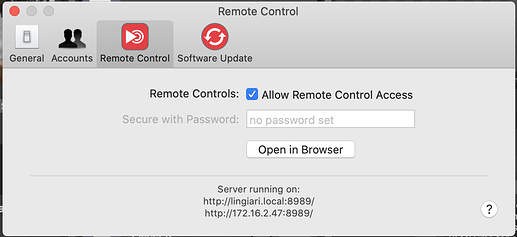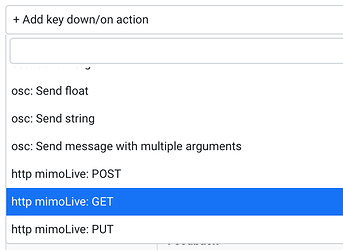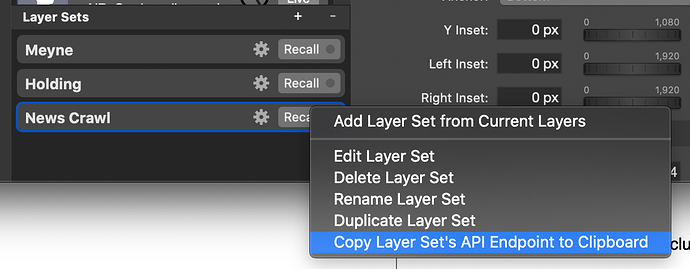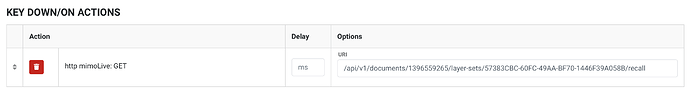I am now using a Stream Deck to control my mimoLive instance via the BitFocus Companion software.
It was on order when I wrote my earlier message above, but it’s now being used for everything in my studio. I have it linked to Home Assistant for studio lighting, to a MOTU Ultralite AVB for microphone and monitor muting, to an ATEM Mini Pro which does most of my HDMI switching, and … most importantly to mimoLive for everything else!
I am using it with mimoLive to recall Layer Sets. For that I don’t need any feedback, as I can immediately see the result on the screen.
I am using the Generic HTTP module in Companion v2 beta.
The configuration of that module looks like this:
The Base URL is just copied from the Remote Control preference pane (where you also need to Allow Remote Control Access). You will need to remove the trailing slash:
Next you configure a regular button in the Buttons interface, and then add the HTTP GET action:
Copy the Layer Set’s API Endpoint to the Clipboard, by right-clicking the Layer Set and then selecting the option from the pop-up menu:
Paste that API Endpoint into the URI of the HTTP GET config for the Companion button … ADDING A SLASH ‘/’ AND THE WORD ‘recall’ to the end of the pasted API text:
Bingo!
Now you have a Companion button on your Stream Deck that can recall a Layer Set in mimoLive.