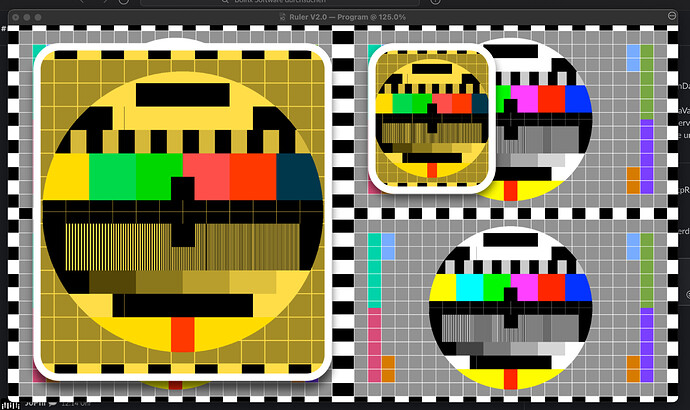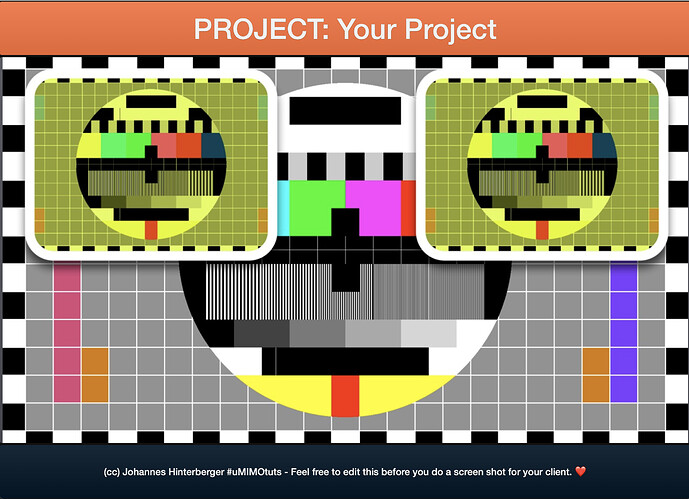When it comes to the question about creating styles, layouts and designs, the majority uses tools like PhotoShop or Gimp. But this might be a more cost effective and efficient way for prototyping. The cool thing, everything is already inside of mimoLive, your Prototype also…  … The plus? Use the created prototype for your show. No extra fiddeling!
… The plus? Use the created prototype for your show. No extra fiddeling! 
You could use this as a starting point - also instead of the default template.
Download Ruler V2.1 (free):
https://drive.google.com/file/d/1g4eQISRhu0LFHIxRJVID-HEVnytK3RS-/view?usp=sharing
Since Version 2.1
At the Web Control Surface, you find something like this, so you’re able to do screenshots (or save the image of the PGM by using a right click, choosing “save image as”.
And why is this located at the Automation forum? Well: I use it to copy URLs to change the values of the design for certain pip-window-layers. I just need the “?update=…”-part of the url.
Lots of fun,
JoPhi
OLDER VERSION(s):
Download Ruler V2.0 (free):
https://drive.google.com/file/d/1UQ52MOH6qX07szL6k0299ZBm4IHmpPds/view?usp=sharing