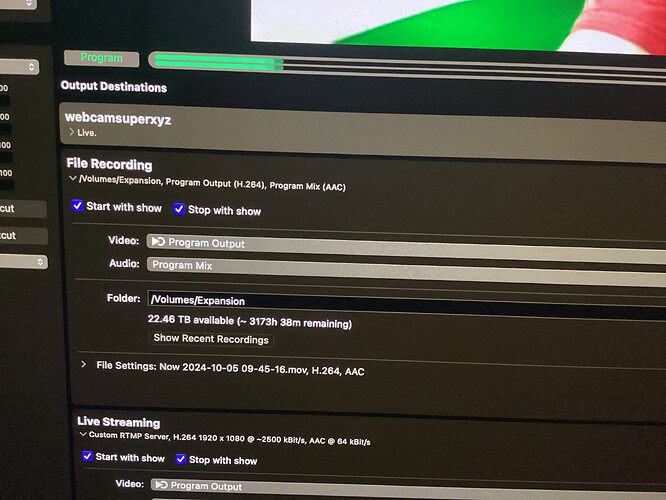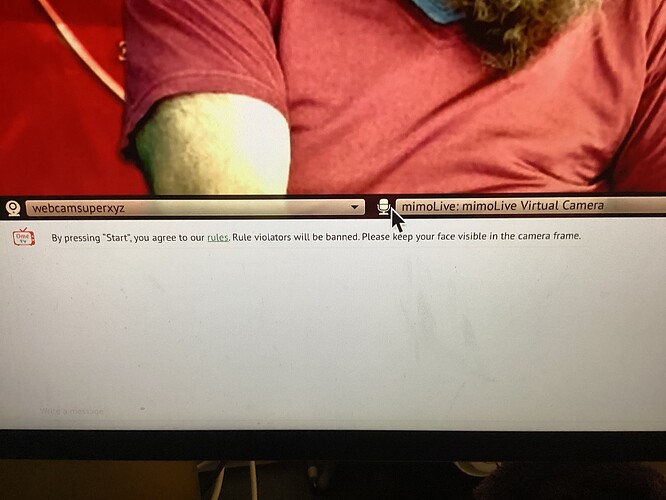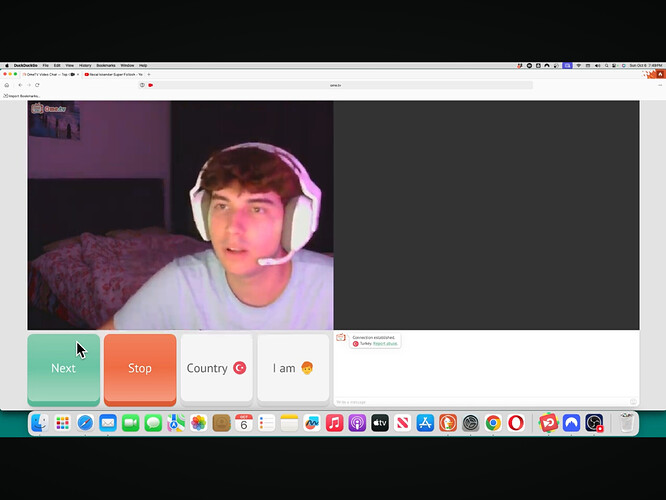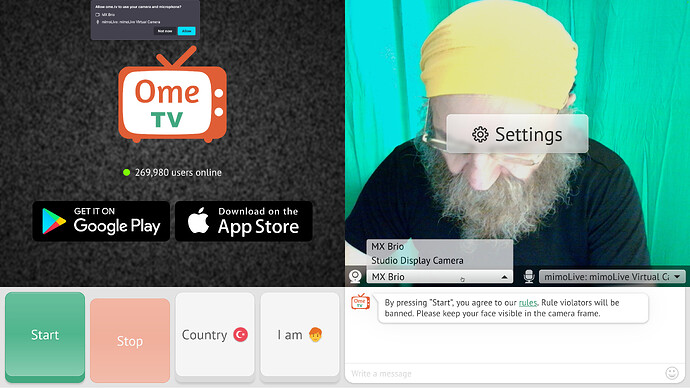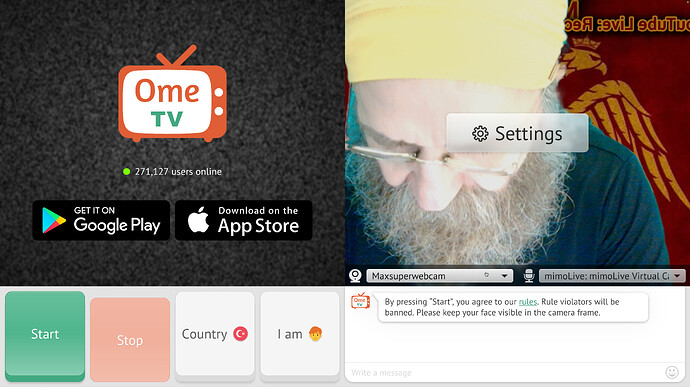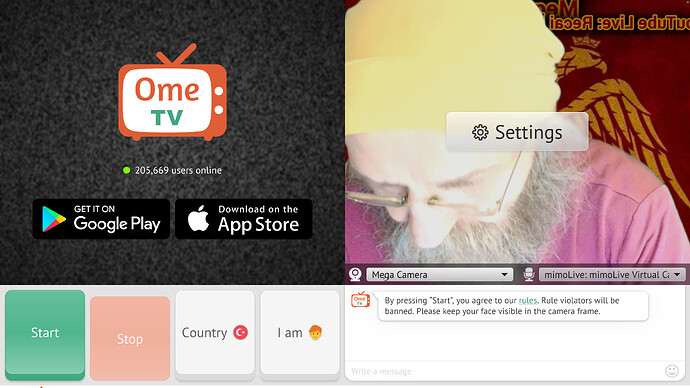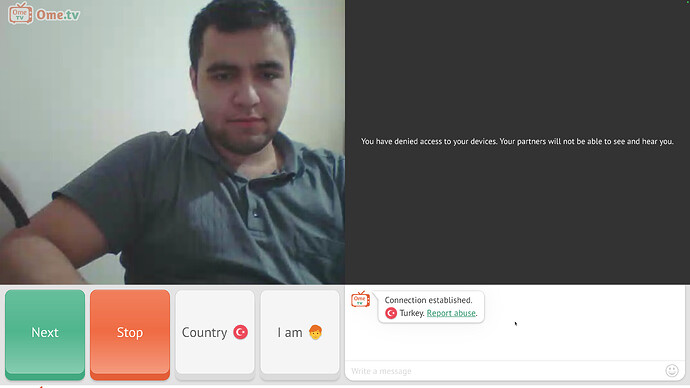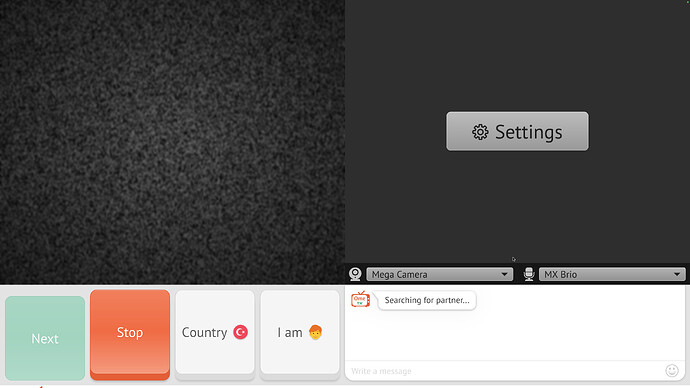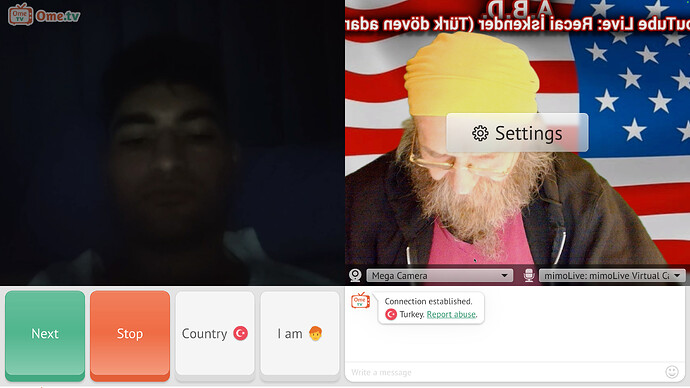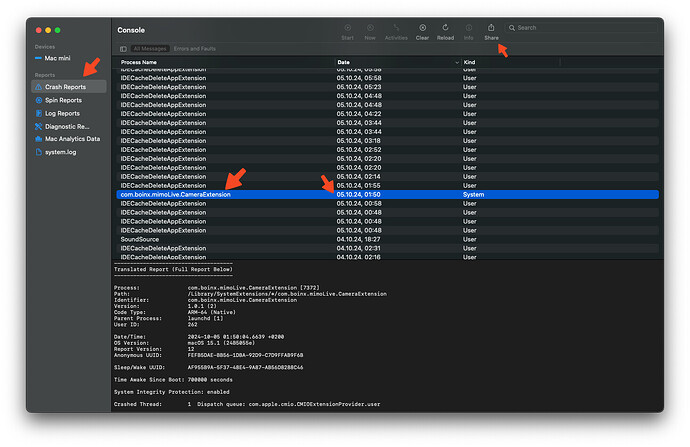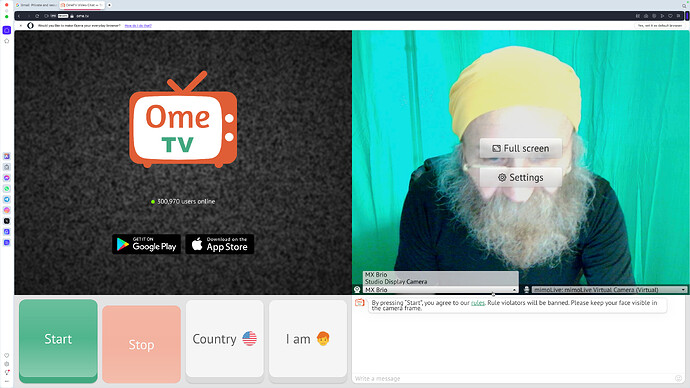Hi Oliver,
I hope you are having a nice weekend. Now I can open OME in safari but I really do not know how Mimolive virtual camera is showing up in the OME mic list. I changed this name to superwebcam as you can see in the attached pic. Please kindly urgently help. Best regards, Rocky
Hi Oliver,
I hope you are having a nice day. Safari and chrome is problematic so I use DuckDuckGo. Yesterday my visual is gone but my voice was still on in OME. I tried logout and logins and quit and cleared both DuckDuckGo and Mimolive tried again but nothing worked in OME during livestream. After I ended my livestream I restarted macOS and I got OME working properly. I should delete my renamed camera and created new one. Would it be good? Also in the mic menu in OME it is never my renamed camera but it is always Mimolive virtual camera. How does this different camera name comes to OME mic menu not my renamed camera? By the way, the camera and mic blockage on my virtual camera is gone now. I guess OME engineers stopped messing with my camera. This feels good now. Please kindly help for ongoing two problems.
Hi Oliver,
I hope you had having a nice day. There are some problems with my virtual camera in OME. 1.Sometimes it is blocked partners cannot see anything. 2.Sometimes all I see is super blurry partner screen. 3.Mimolive virtual camera always prevents my renamed camera to set in
mic menu in OME.
Hi Oliver,
I hope you doing well. Still partners cannot see my renamed virtual camera and it is strange that my renamed virtual camera does not also set in the mic side in OME. There is a strange relationship with this camera and mic sides. Please kindly urgently help.
Best regards,
Rocky
Hi Rocky,
The mimoLive Virtual Camera and the virtual microphone are independent. While it shouldn’t have a different name, this does not impact their function and is just a cosmetic issue.
I’m using the Virtual Camera several times a day. When I fire it up now with OME in Safari or Chrome, it works instantly. I do not have DuckDuckGo, so I don’t know if that is an issue, but it should work as the Virtual Camera looks just like a physical camera to the browser.
One thing to make sure is that mimoLive and the document with the virtual camera are open BEFORE the browser is started because sometimes, the apps do not update the list of available cameras, so when a new one is “plugged in”, they do not notice.
Another thing is to make sure that it is not used in multiple browsers at the same time. While this should work, I could imagine that some apps could have an issue using a camera that is also used in another app. However, we did several tests with at least 2 apps and it worked fine.
Another thing to look into would be the permissions to access the camera. But DuckDuckGo sees two other cameras, so it should have the permission to see the mimoLive camera.
This should cover this issue. There must be something unique to your computer (maybe an app installed or an unusual configuration) that causes this issue and that we have never encountered before. I’m very sorry about this.
Has Ome now removed the menu to change the camera? In my browser, now only the option to change the microphone appears.
Hi Oliver,
Super thanks for your advises. It is same with all other browsers. Chrome is actually worse because it shows Mimolive mic but never mimo camera. I always use browser private windows to avoid tracking and banning for using virtual camera and livestreaming in OME. I always quit other browsers to focus on only one browser. OME menu is same but when I use my external camera in both OME menus it says you denied access to your camera. This looks like same problem for the OME partners. They complain why are you here if you close your camera? Same problem but it shows clearly when I use physical camera instead of virtual camera. This is in Firefox snd all other browsers are shut. Moreover I always start mimo with virtual camera before I start OME. My configuration is I focus on privacy to prevent OME from tracking and banning me even before I click on OME start button. Yes they certainly track my activities. Apple safari tech support admits that OME does not allow anyone to use it without tracking cookies. I still have to use OME tracking cookies to even open my account. Since I get too many complaints and bans from turkey OME is doing everything to keep me away. This morning OME blocked my virtual camera from the start twice already. Please kindly help against turkey censorship.
Hi Oliver,
I hope you are having a nice day.
So I do everyting perfectly but my partners are telling me my camera is denied access even though everything is perfect from my side. It is same in all browsers and I think ome is messing up with my camera after tracking me with cookies according to apple tech advisers. Please kindly help. Urgent. Best, Rocky
Hi Oliver,
I hope you are doing well. Just now OME messed up with my virtual camera after 15 minutes of livestreaming without any warning. My partners told me so because I can see and hear them while they see a message like your partner denied access to camera. So they messed up my camera because turkey is constantly complaining against my show. I did everything for the camera and it was perfect for 15 minutes and a lot of people threathened me to report to shut my show. So OME is implementing a special ban method by blocking my mimo camera. Please kindly urgently help. Best regards, Rocky
Hi @Rocky There is really nothing we can do if OME bans your camera. I’ve checked and they explicitly forbid use of virtual cameras.
However, I don’t think that’s what’s going on. The first screen means that YOU have denied DuckDuckGo access to the camera. This can’t be done by OME as it is a function of the MacOS and the browser.
Can you please open the “Console.app” and see if there is a “Crash Report” for com.boinx.mimoLive.CameraExtension that roughly matches the date and time? If so, please click the share button and send the file to me.
Hi Oliver,
Super thanks. This secret virtual camera ban is happening in all browsers. I am working on the report for you.
I hope this link works for you: Transfer - Dropbox
Hi Oliver, I hope you are having a nice weekend. I cannot have mimo camera but only mimo mic even though I do everything perfectly trying many times.I attached screenshot and link to dropbox. Please kindly help.
https://www.dropbox.com/t/XPPGfNRHjW2jppP8https://www.dropbox.com/t/U7w54tibeCxUotVg
Hi @Rocky I don’t think there is anything I can do at this point. I just checked OME in my browser and the option to select a camera is no longer available at all. For me, this points to something that OME is doing to restrict the option. As I said in the last posting, their usage terms prohibit use of virtual cameras, so it isn’t surprising that they try to prevent it.