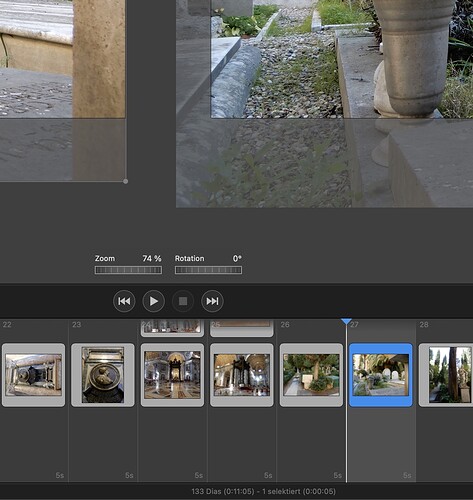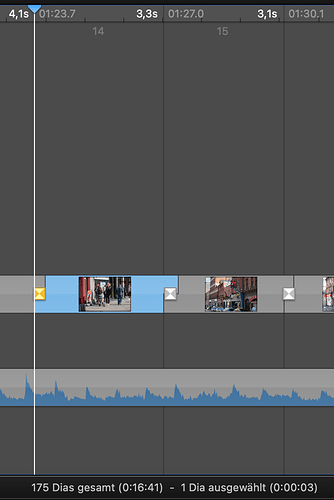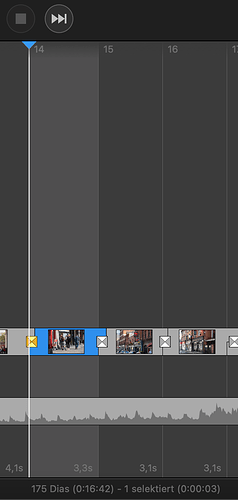Hi,
I just started testing FM6 and compared it to FM5 I’ve been working with for some time.
What I miss in FM6: the display of cumulated times per show.
In FM5, there were in the upper part of the timeline both single time per slide and cumulated time of the show, like “01:12.10 2,7 s”. Whereas FM6 displays the single time per slide only.
Can it be configured anywhere? I cannot see any reason why displaying of this parameter was dropped.
Any help or hint is appreciated.
I do not understand this question. The total time is displayed in the footer.
I don’t mean the total time but the cumulated times between the slides. As I wrote: in the upper part of the timeline, not in the status bar.
FM5 displays it like this: first the time from the beginning of the show until the current item, followed by the time of the item itself. For example "01:12.10 2,7 s”.
FM6 omits the cumulated time from the beginning of the show and displays the time of the item only.
For example “2,7s”.
Unfortunately I cannot upload a screenshot to make it more understandable. (Maybe it’s because I wasn’t more active in this forum.)
First screenshot shows FM5:
The second one shows FM6:
This is true – the cumulative time at each slide is now missing in FM6. Funny thing is that I’ve never paid attention to that value anyway, which is probably why I never noticed it missing in the new version.
Did you e-mail Boinx and suggest the change to add it back?
No, I haven’t done it yet.
Good idea. I’ll ask the Boinx team if they can bring it back again.
I sent my wish to the Boinx support team, along with my wish to have layer blend modes re-implemented again (see this thread).
They will give it to the development. May be they see it as a good idea … and really re-implement it. Keep your fingers crossed.