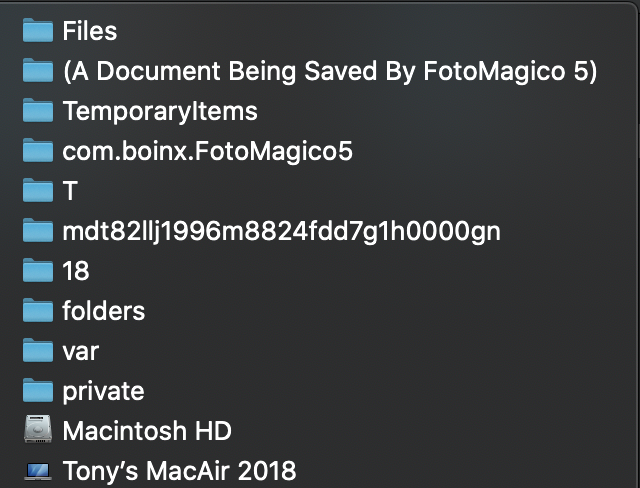Hi,
I am new to FotoMagico. I am trying to understand how the images are stored. When I select an image and Reveal in Finder, looks like it goes to a top level domain “private”. Aren’t they all stored in the Fotomagico file that is created when you make a new slideshow? If it is located in the “private” folder, this is a bit concerning since a) I would not be able to transfer my slideshow to another computer, and b) if I ever delete the slideshow, I would think those images would become orphaned.
Am I correct?
Thanks,
Tony
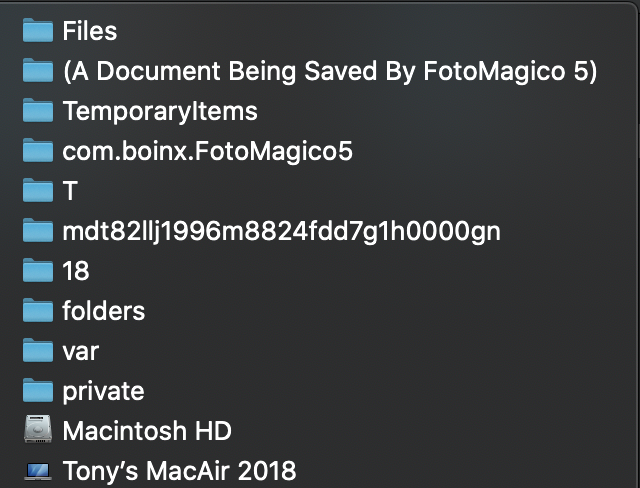
The images files are stored safely in the document package. The document is actually a folder but the Finder is showing it as one file to you. This technique is very common in macOS. E.g. you can right click on an app icon to reveal a context menu and select “Show Package content” and you will get a new Finder window showing the file structure of that app. This applies to FotoMagico document too. Your screen shot shows the temporary location of that file that macOS has created for FotoMacigo automatically for an unsaved document. Once you save your FotoMagico document all files will be in the document package and you can safely copy it to another storage. However if you want to send the file by email (or upload it to a sharing service) make sure to zip the file in advance because sometimes those services can’t handle folders.
1 Like
Thanks so much for the details. I now understand.