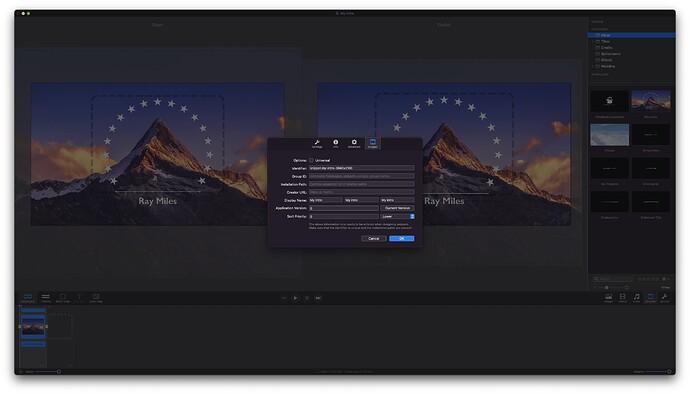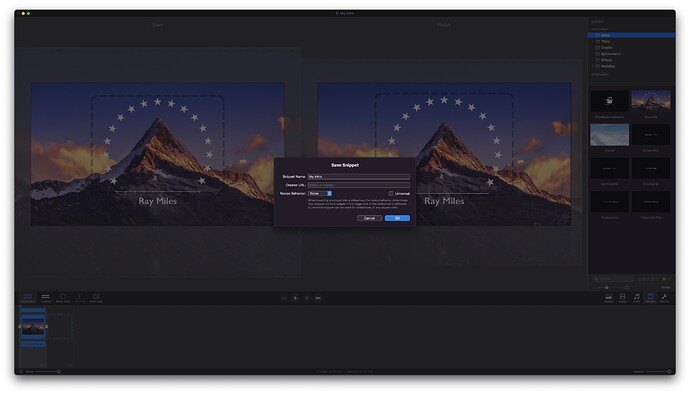It’s been so long since I created a slideshow that I have forgotten many of the procedures. besides, I am now stuck with FM6 since FM5 does not work on OS Ventura. I therefore deleted it, and have lost a few snippets of my own. They only way I can restore them as far as I can see, is to cut and paste from previous slideshows.
But I can’t for the life of me work out how to save the frames as a snippet. the instriction manual is completely incomprehensible, with something about a reverse domain strategy whatever that is.
It used to be easier I am sure in v5. Help appreciated. “Saving” the snippet does not appear to have created anything I can see in the right hand panel where the built-in snippets are located:
Hi, Londinense –
I upgraded to OS Ventura a few days ago as well. I’ve been using FM 6 for quite a while – BUT – I wanted to see if what you said was correct regarding not being able to run FM 5. I was able to boot up the app and run it (I’m not going to spend hours checking to see what works and what doesn’t, if anything, but I did grab some images, throw them onto the timeline, ran it, and was able to save it). So FM 5 DOES work (with the caveats mentioned above).
If you deleted FM 5 from your system, did you delete EVERYTHING? I mean, not ONLY the app, but all the supporting files hidden in the user Library as well. If you trashed just the app, all the other files – including snippets – should still be there.
Your own snippets should be at the following pathname for FM 5:
/Users/your_user_name_here/Library/Containers/com.boinx.FotoMagico5/Data/Library/Application Support/com.boinx.FotoMagico5/Snippets/MY-SNIPPETS
For FM 6, they should be here:
/Users/your_user_name_here/Library/Containers/com.boinx.FotoMagico6.macOS/Data/Library/Application Support/com.boinx.FotoMagico6.macOS/Snippets/MY-SNIPPETS
IF your FM 5 snippets still exist (those supporting files DO HAPPEN to be there), then just copy the folder from the corresponding FM 5 directory to the FM 6 directory.
IF, by chance, you HAVE lost them all, then you will have to recreate them, or do a cut and paste from an existing slide show, as you said.
As a warning, sometimes when you create a Snippet it may not show up immediately in your Snippets list. Try going to ANOTHER Snippets folder, then go back to your MY-SNIPPETS folder and it should show up. If that doesn’t work, sometimes just Quit FM 6 and restart it – they should then show up.
If any of the above doesn’t work, sorry – I tried my best ![]() Good luck.
Good luck.
Sadly, I used App Cleaner to trash the lot: I shouldn’t have been so rash! Using a recovery programme didn’t put things together enough either. I had seen your earlier post about migrating snippets from v5 so looked inside the Containers folder just in case. But no luck.
What I DID find was the new snippet I had created in a MY Snippets folder for v6. However, there is no MY Snippets folder where I was expecting it to be. Am I looking in the right place?
Oops.I hadn’t done what you suggested about going to another snippets folder and back again. NOW my snippet is there!
The only other snippet I am likely to want to use is my standard one for end credits, so I can recreate that too now from an earlier slideshow.
Thanks for your patience. I’ll probably have more questions as I get to grips with FM6 after a gap of almost a year
Glad you could get it working…at least partly, anyway. I know it’s such a pain to have to re-create things you already created before. Yeah, don’t know why adding a new snippet doesn’t show up until you go to ANOTHER snippets folder and then back, or just leave the Snippets option panel and then go back. It must not be re-building its database without a nudge for some reason.
Thanks for working it out Stan. Has it been reported as a bug?
I don’t know if it has or not ![]()