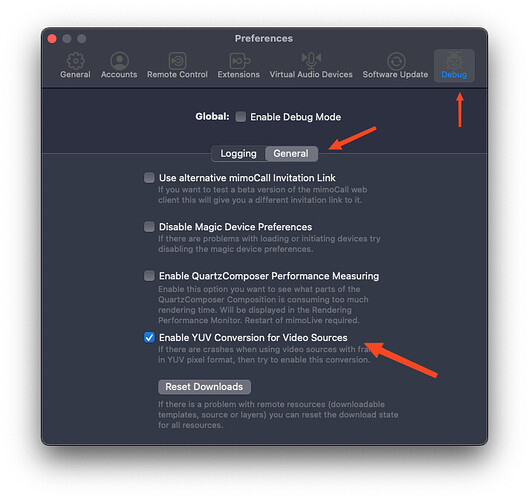I was investigating a problem with washed out colors I was having with a new setup. I think I tracked it down to mimoLive’s internal color processing.
During my test I ended up sending color bars to a BMD UltraStudio HD Mini and capturing that in mimoLive. I tried outputting that over HDMI to a BMD Video Assist and let is show a vector scope. The colors do not look correct and the lines are not in the correct position and not straight. The colors are a bit washed out and too bright. I thought that it was maybe due to the HDMI output on my laptop so I added a colors bars layer in mimoLive and when I enable that the vector scope shows 100% correct colors. So it’s not a problem on the HDMI output.
Too further narrow it down, I then added a recording output and recorded 30 seconds of footage to a ProRes 422 HQ file. For comparison, I did the same with the BMD Media Express software. I copied the two files to an SD card to play them back on the BMD Video Assist. The vector scope shows a correct pattern on the recording made with the Media Express software but the same incorrect pattern with the mimoLive recording.
The document in mimoLive was started as a simple blank document, only changed to 1920x1080p60 and had just one layer (or two when added the color bars layer). No filters on the input device of course and just an output recording. I can’t come to any other conclusion than that there must be a problem internally in mimoLive that affects the colors of the recording and the output.
I’ve uploaded a ZIP file with the recordings to WeTransfer. I’ve also included screenshots of the vector scope outputs (from Final Cut Pro this time) that shows the correct and incorrect vector scope patterns. The file can be downloaded at: Unique Download Link | WeTransfer