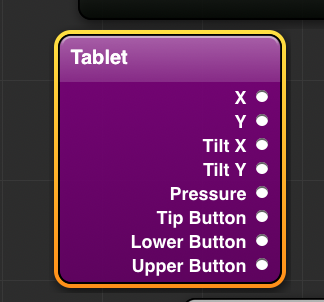This is something I noticed years ago. I can drag layers around in mimoLive with the mouse click-and-drag but same thing doesn’t work with Wacom One Tablet.
I can drag the value dials with the Wacom stylus and they change the values, just doesn’t work on dragging layers around. Means I need to plug in a mouse and swap b/w mouse and tablet stylus, quite annoying but its the only thing that works for me.
I think in the past I’ve might noticed this in another app, but all Adobe Creative Suite apps are fine with the Wacom tablets I’ve owned. From memory previous tablets from Wacom and XP-Pen had this issue for me in mimoLive, so I’m pretty sure it’s how mouse/tablet events are being handled by mimoLive in the GUI code.
Thank you for your report. mimoLive doesn’t control those events directly. It gets the events from macOS and it’s possible that the Wacom tablet is not sending the same events as a Mouse, although it should. Unfortunately, we do not have a Wacom tablet to try. Does drag/drop work in the finder, for example?
Does drag/drop work in the finder, for example?
I’ve never had a problem with drag and drop in Finder. It’s a long time since I noticed it not working in a third party application. I’ll let you know if I remember which, or if it happens again in some other application.
If you care to pay the postage I’m happy to lend Bonix a Wacom One and an XP-Pen tablet (if I can get it working, I have two and both were problems so I bought two Wacom Ones). Previously I owned a couple of Intuos Touch tablets. I love using tablets, even though they are temperamental and short lived things it seems. When I’m rich I’ll get an iPad and pencil and make an app to use them as a Wacom replacement (not side-car, complete tablet over all displays).
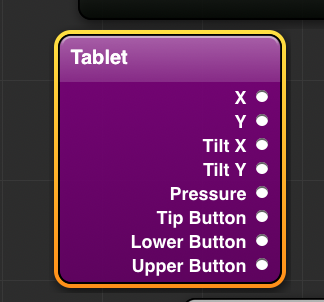
QC has a 'Tablet" input patch in addition to the “Mouse” patch. Maybe its for more than the tilt values, maybe it’s actually doing something different b/c of the pressure control?! The Wacom I’m using ATM doesn’t have tilt values but you only need them for watercolours/inks and Corel Painter type effects, pressure sensitivity is adequate for me in PS and AI) and the Lower Button port doesn’t give a value whatever button you use and the Upper Button actually registers the lower button on the stylus I have (no big deal but curious).