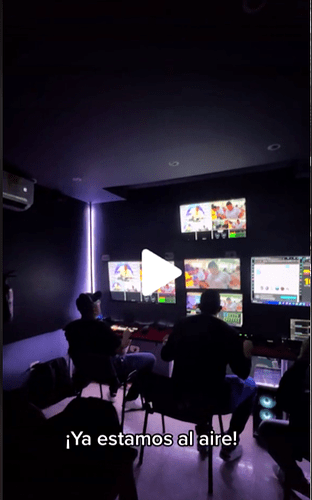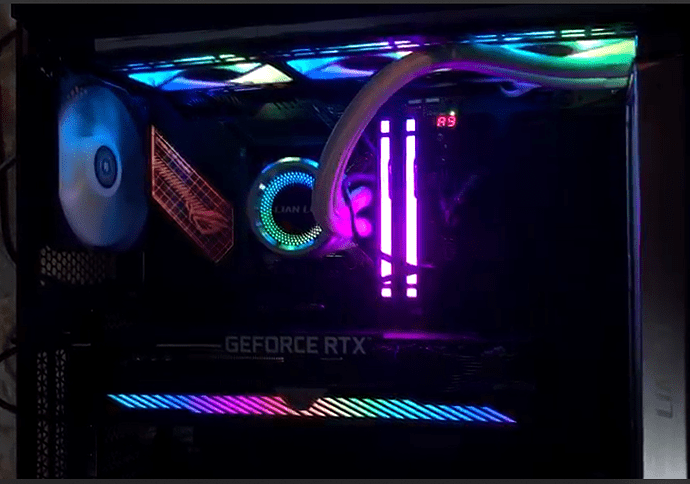While searching for a livestreaming software to use for a nonprofit, I saw mimoLive to be promising compared to the others. So our initial use is to livestream an event to facebook with 2 hosts via mimoLive and playing recorded videos along the way. simple right? it was until there were lagging issues. mimoCall was great, not much lag at all but when when switching to the video files being played, there is a significant lag performance. Note that all layers have been turned off at this point except for the video file being played, a logo layer, crawling text, and some lower thirds. The video file is only 720p. I have even downgraded some to 480p but the output did not get improvement. CPU load was really high, almost all 4 cores are at peak. Any idea why this is happening or tips on this can be improved?
Will getting an external GPU provide improvements?
Side questions: which of the following video sources uses eGPU or CPU to render?
- window/screen capture
- application window capture
- NDI source
- video playback (.mov, .mp4, etc)
- mimoLive
- webcam
- usb capture card
Hardware Specs below and setup:
MacBook Pro (13-inch, 2017), 2.3 GHz Dual-Core Intel Core i5, 16 GB RAM, Intel Iris Plus Graphics 640 1536 MB, recording and source files on external 1TB SSD USB-C Portable Solid State Drive (USB 3.1 Gen 2) – Up to 540MB/s Data transfer, 3D NAND Flash.
3 monitor setup at 1080p + 1 for the macbook display total of 4 screens using a Thunderbolt 3 Multiport Docker USB C Dongle (2HDMI PD3.0 SD TF Reader RJ45 2USB).