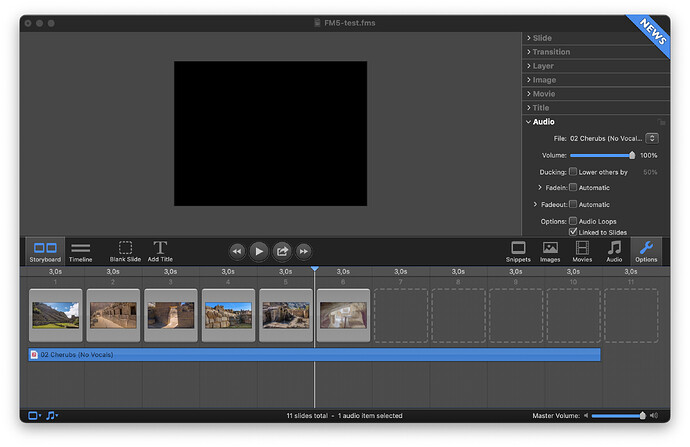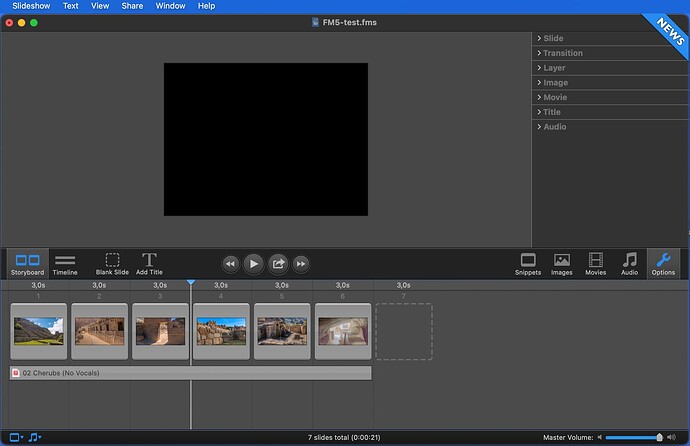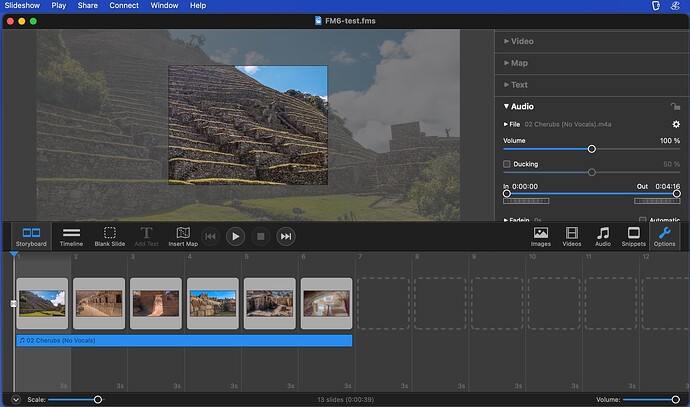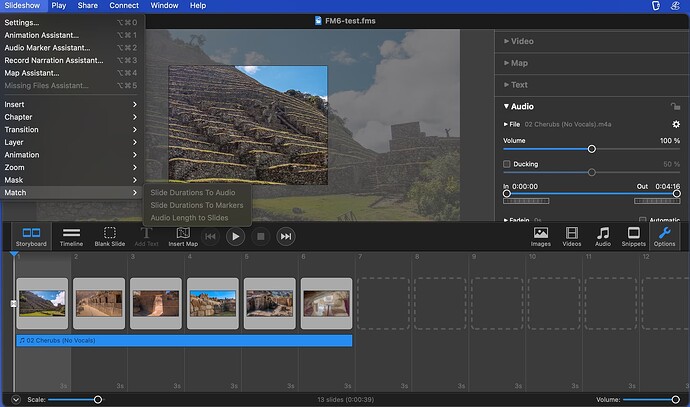I have been a long time user of FotoMagico and upgraded to the latest version6. I am a professional photographer and have used FM to produce slideshows for weddings , memorial slideshows and clients as part of their annual conferences. Putting together a Slide show at a conference last week, I realised the changes to version 6 is a backward step. I know I don’t use all the bells and whistles in the new version, as I don’t need that. I simply add an edit of pictures from the 3 day conference, added to a song - I find a 3 sec transition per frame is enough, so approximately 60-70 images. In the older versions, I could then select all frames, the song and go to Slideshow-Match-Slide Durations To Audio… to fit the slides to the song length. in the new version I could not do this. Why ? Also in the older version I could then create a Ken Burns effect to the first frames and copy and paste the animation, through out the time line which was so fast. Again this is now unavailble. Why ? So in the older version I could create a slideshow in 40 mins , but now with the new version, it took me 3 hours to try and figure out a work around. Needless to say I was not a happy customer. Any help to get this functionality would be helpful. I’m thinking I should go back to version 5 as version 6 has become overly complex, purely for the sake of complexity.Why ? Please help as I have another conference in the next few weeks and don’t want a repeat of the stress of dealing with version 6 on a short deadline.
I am also a long-time user of FM 4, 5 and now 6.
First your Slideshow/Match problem:
in FM 5.6.14 iMac
Audio Length to Slide works
an FM 6.4 iMac
Audi Length to Slide is grey - why?
All settings and example are the same.
In FM 5 in Help I found "Audio Length to Slide
in FM 6 No!
@Oliver_Boinx
Is it a bug or a feature or another Procedure?