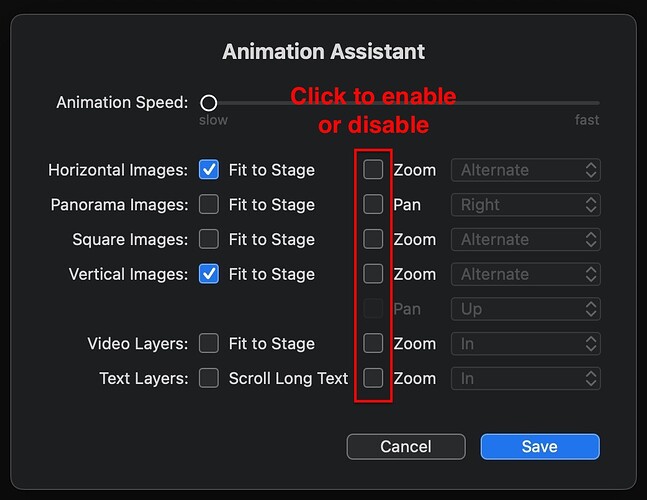How to do turn off animation so when you drag a new photo to the storybook it does not bring up the animation boxes
For FM 6.2.3, go to the main menu and choose Slideshow > Animation Assistant… and you’ll see the dialog box in the attached image. Click on the checkboxes (as appropriate) in the red highlighted section to turn on or off animation (panning and/or zooming) and click Save. The next new images you import will take on those parameters.
Thank You … I discovered this the post called “Bloody Animation”