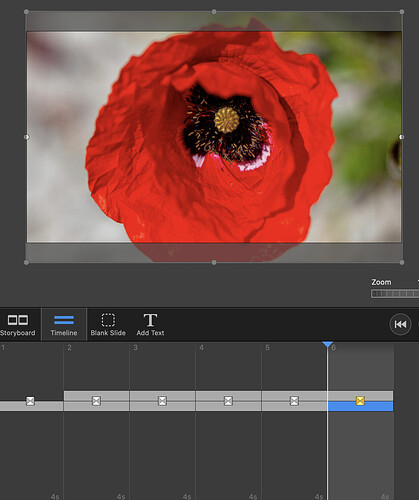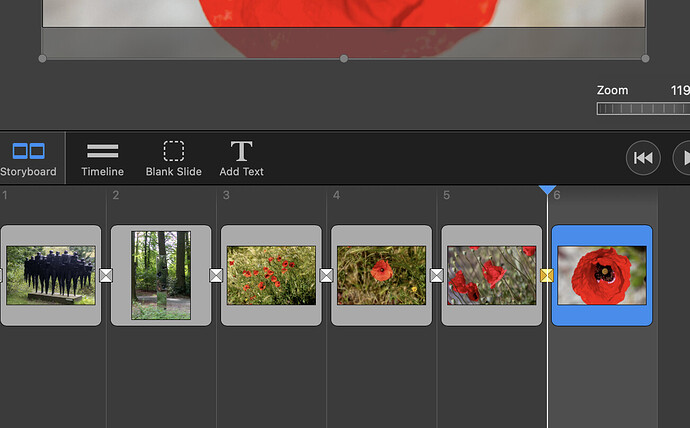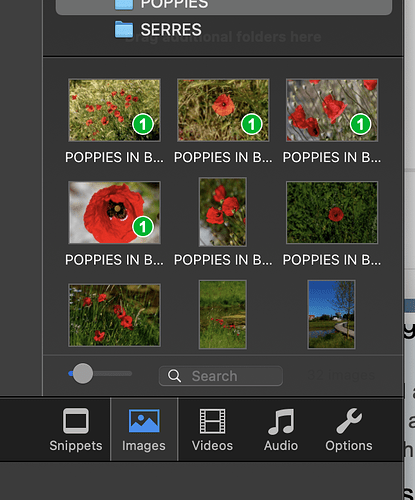I use now the Beta 45 VERSION, since the b44 there is something wrong with the TIMELINE : you do not see the images anymore !
Only in Storyboard one can see the image ! This is not “nice” ! And is preventing me from using FM ! Another “bug” : in the screen where you choose the images, one does not see all of the images of a map containing the images… Have a map with 115 images on the FM screen there are only 36 visible, the screen just pops back to the first image ! No workable either…
The reason why the thumbnails are not visible in the Timeline view, is because the transition duration is the same as the slide duration. This causes the thumbnails to shrink to zero size.
This is of course an edge case usability problem, but FotoMagico 5 behaves exactly the same way in this regard.
Simply fix the transition duration to be less than the slide duration, and thumbnails will be visible again in Timeline mode. Hope this helps.
Hi Thanks for you info, it does the trick, but I have been using Fotomagico now for many years, and this was the first time that the transition time and the slide duration were set to the same ! I will take notice now when I make a new slideshow if those times are not set automatically to the same ! My normal slide duration is always set to 4 seconds… As I said many thanks for pointing this out, the issue is no longer an issue !