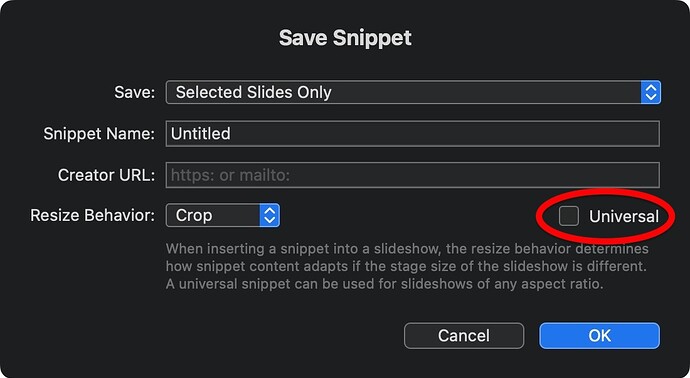Hi,
I am using a FREE TRIAL version 6.2.2
I have dowloaded some snippets but they cannot be used. They remain grey in the Fotomagico directory.
Is this normal?
Thank you for your assistance
Katty
Same here. I downloaded the latest Pack 2 and they can not be used.
Also the splitscreens are greyed out.
So Support would be nice.
Need to finish a Slideshow until end of december.
I downloaded three of the packs and they are all working for me. I’m on an M1 Mac Mini, early model.
I suggest you email Boinx support about it. They are quick to respond.
For any reasons, now it works if i double click at the snippet within the finder and open it with FM6.
But if i start a new show from the scratch, the issue is back.
Ok. So far this is a acceptable workaround. May be there will be an update later.
I am having problems with Snippets / Splitscreens also. They are visible but grey in the browser … they do not respond when I try to drag them onto the Storyboard - where I used to be able to drag images onto the splitscreens. I clicked on the Snippet Downloads / Splitscreen package … tried to find hints online but nothing so far.
My snippets from the Splitscreens folder are also grey, but THEY WILL drag to the Timeline and I CAN drag an image either into the placeholder on the Timeline or to the stage as well.
I’m just guessing here, but did you try re-linking the Snippets folder to the browser? I figure if the snippet appears grey but you can see the splits correctly, then the link should be okay. But, maybe it’s not?? I dunno. Right-click on one of the snippets and then choose “Reveal in Finder” to confirm the linked path leads to the correct folder. If not, try dragging the Snippets / Splitscreens folder into the browser again and see if that solves it.
You might try deleting the com.boinx.FotoMagico6.macOS.plist file from your username/Library/Preferences folder and then try a restart of the app and see if that fixes it (FM will recreate the .plist file, but you may lose some of your settings). BE SURE TO MAKE A COPY OF THE .PLIST FILE before deleting it (at least then you can copy it back and you won’t be any worse off than when you started).
Good luck…
(watch, the guys at Boinx will pop in here and give you a simple fix!!)
I noticed that when I tried to click and move one of the splitscreens (grey ). this caption pops up: This Snippet is not available for the current stage size. not sure what to do with this new input ?
When you save a Snippet, there’s an option to choose “Universal” which allows it to be used for ANY aspect ratio. If that option is NOT checked, then the snippet only works in its respective “saved” ratio size (i.e., 16:9, 3:2, 4:3, etc.). If it’s not Universal then when you try to place it into another ratio’d slideshow, it CAN NOT be dragged into the Timeline.
But you say you CAN drag it to the Timeline – so that means it should be set to Universal. Was this your own custom made snippet, or one from one of the downloadable packages from Boinx? I think they make them all Univseral, but I can’t be sure of that.