I have not had this message before, but got it for the first time after moving my FM files from one SSD to another. Both SSDs exactly the same model, but the new one is connected via USB whilst the old one was connected via Thunderbolt.
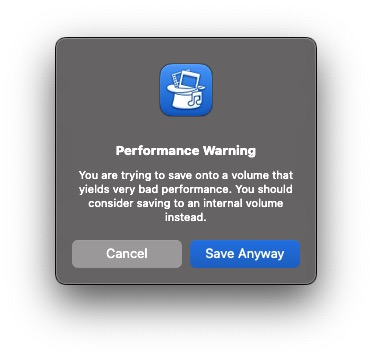
I found this article, and it sounds like you went FROM “Thunderbolt” TO “USB” – might depend on which Mac you are using, as well. According to the article, it is sometimes difficult to discern which type of port is which even though they use the same physical connector (like the newer USB-C connectors):
There is a significant difference in connection speed between USB and Thunderbolt. Also, if you are using the wrong cables (even though they all sort of look alike there are differences between them) you might get slower speeds than your SSD supports.
I’m not sure if FotoMagico measures the speed or simply assumes that external drives connected via USB are too slow. You should just test if it works and you might want to check the cables.
Thanks. I realise that USB is slower than Thunderbolt, but didn’t think it would be THAT slow! I haven’t had an issue with any other apps. Anyway, to play safe, I have switched them around so that FM now accesses the drive via Thunderbolt.
An update.
I switched to the Thunderbolt connection, but still get the warning. I did not get it at all on earlier versions of FM!
Just as an aside, I’m running on a MacBook Pro 2.3GHz Quad Core Intel Core i5 with 16GB of internal memory, and all of my external drives (those include multiple HDD’s with older USB-A connections, along with one SanDisk 1TB SSD) are all connected with a HooToo hub which is plugged into one of the USB-C ports on the Mac. I’ve NEVER had any speed or performance issues when playing FM slideshows off any of them.
I believe some of Apple’s on-line spec pages actually say that a particular computer has a specific type of connection (that is, it would say “USB-C” or say “…comes with two Thunderbolt ports” – and yet if you look at the actual device the ports ALL look the same – like what is now the common USB-C port.
Most every manufacturer is moving to USB-C – smaller, lighter, faster, and reversible (no more trying to fit the connector in one way only to have to flip it over – boy, do I hate that!). I love Apple, but my wife and I still use Samsung phones (both of us have Galaxy S23 Ultras that take INCREDIBLE photos that our friend’s iPhone can’t even touch), and they have USB-C connectors. Apple’s Lightning port connectors on all new devices have disappeared.
no worries, you can get it transferred
Problem solved (I think). I had erroneously formatted an external drive as exFAT; now that it is formatted APFS I am no longer seeing the warning!
Aha!! The things we learn ![]()