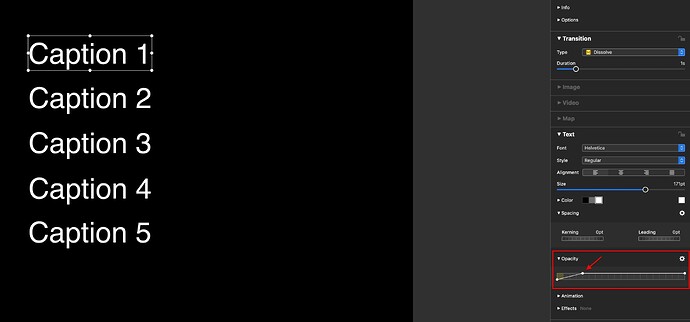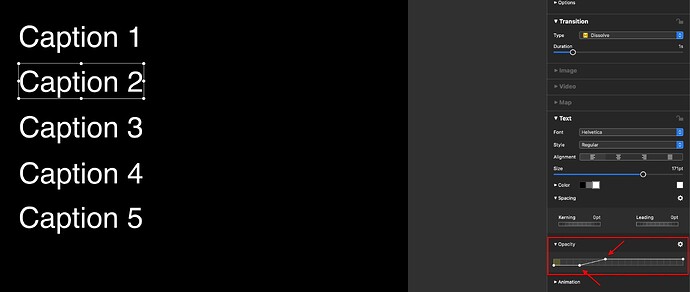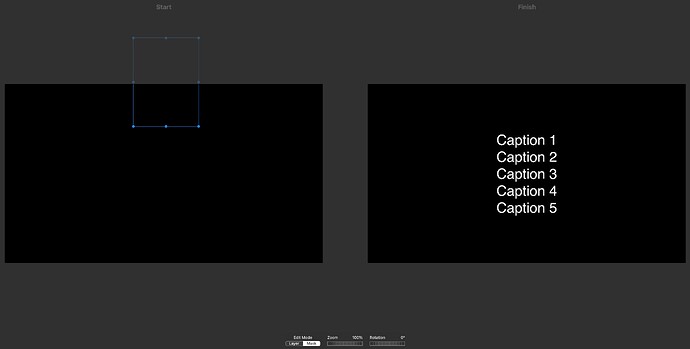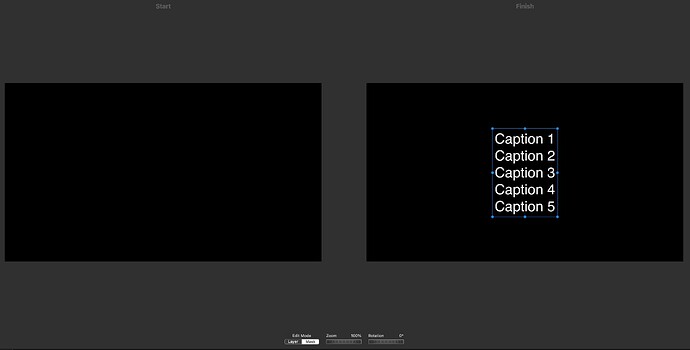Hi, I am on Fotomagico 6 trying to make a rolling title with one first line of caption appearing, then this first line of text fading to reveal a new caption for a second line below, while the first line remains in position, and so on for third, fourth and fifth lines of text until all five lines are static on the same screen.
I would appreciate assistance on how to do that as I am confused.
Thank you.
Frederic
Hi, Frederic – you said “…then this first line of text FADING to reveal a new caption…” but then you say “…until all five lines are static on the same screen.” So, what you’re asking is to fade each line as the next line appears, but NOT fade it completely (???) so that they all show up at the end, but then they’d be in a faded state. Is that right?
To do what you want, the easiest way is to place each caption as a separate text block on the stage, one below the next in position where you want them. Then adjust the OPACITY of EACH caption as the slide progresses through its duration. Make the opacity of the first caption 100% and all the others 0%. Then ramp down the opacity of the first caption from 100% to what you want, and ramp up the opacity of the second caption to 100%. Now ramp down the second caption to whatever the first caption was set to, and ramp up the third. Repeat until you’re done.
If I interpreted what you wanted incorrectly, then just ramp up the first caption to 100% while the others are 0, then leave it alone. Now ramp up caption two, then three, then so on.
A lot of how it appears has to do with timing, so you’d have to play with that to get it right.
If you want to simply have each caption appear WITHOUT ramping, just create ONE TEXT block containing all of the text captions at full 100% opacity. Then apply a Mask over the entire block. Now move the mask down the stage and each line will appear. As the mask moves, the text letters will be revealed from the top down.
Here are three screen captures for the case where the captions ramp up to 100% and then stay there. Notice on Caption 1 how it ramps up from 0 to 100, then how Caption 2 stays 0 until Caption 1 reaches 100% and then IT starts to ramp up to 100%, and then how Caption 3 stays 0 until Caption 2 is finished. If you want to play with the curves, you can have the remaining time that the caption appears ramp DOWN to some percentage, as you originally described.
If you’re still unsure of all that, let me know and see if we can walk you thru it.
Hope that helps, though…
Here’s how you’d set up a reveal one line at a time, the first image showing the mask’s starting postion, the second image showing the end position. This allows each line to appear as the mask moves down the stage. But you can’t fade individual lines of a single text block.
Thank you very much for the clear tutorial on resolving my end credits issue.
The first solution worked perfectly, and I am amazed that I was able to accomplish it without too much difficulty.
Your guidance was absolutely perfect, and I appreciate the time you took to help me.
Best wishes,
Frederic.
Glad you got it figured out ![]()