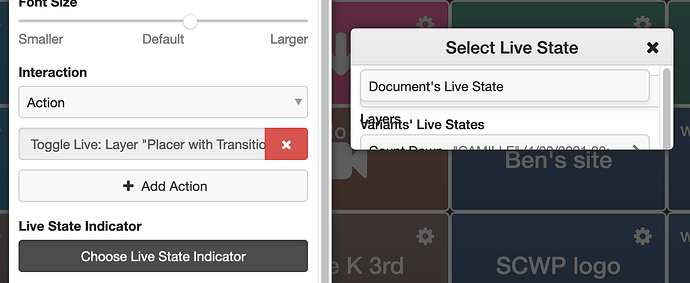I am using v5.9 and have set up a Placer With Transition layer. When I set up a button for it on the Remote Control Surface:
- List item
I select the PWT layer under Interaction/Action
-
List item
Then under Live State Indicator I click the Choose button -
List item
Then I click the PWT layer in the list of layers, and the pop-up window that appears looks like this –
– and the only item I am able to select is “Document Live State”. When I scroll up and down the other layers appear “behind” this option but I am unable to select any of them.
Ben