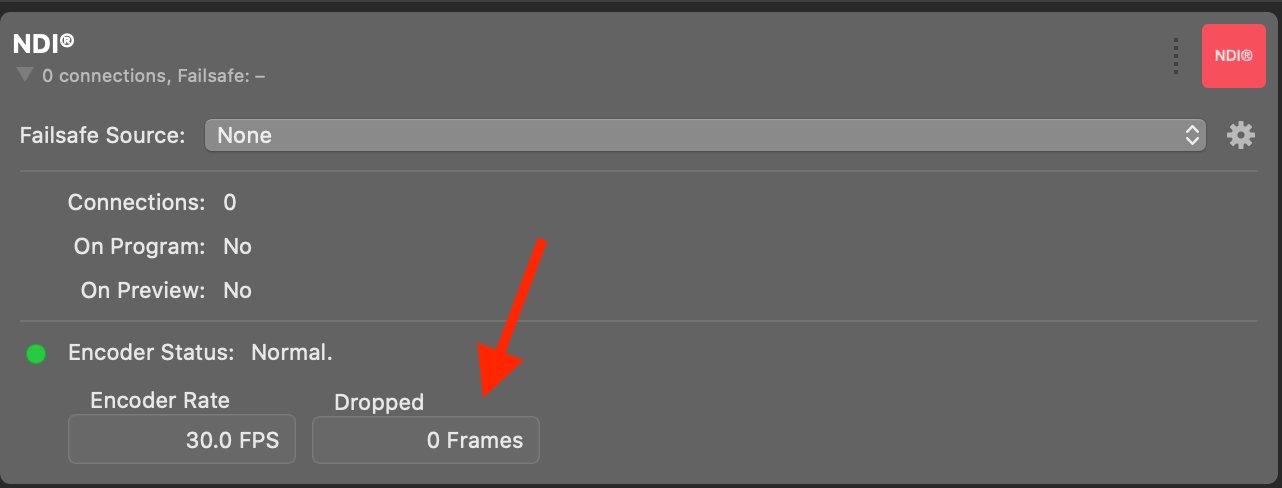Had an issue yesterday… using Mimo Live with 4 inputs: 3 NDI cameras, and presentation software (ProPresenter… just switched to v7, which includes native NDI output support.) Sending output from Mimo Live to Boxcast for live stream, and out as NDI feed for distribution within our facility (lobby screens and overflow room using BirdDog Mini boxes to decode NDI to HDMI.)
Ever time I dissolved to ProPresenter as a full-screen source (using Placer layer) for the duration of the dissolve the BirdDog Minis would go black, and would not re-aquire the NDI feed until the dissolve was complete. This happened simultaneously on all Mini’s (and the screens connected to them.) Live stream did not show this issue. Issue also did not show up in Studio Monitor.
Initial feedback from BirdDog support is that any fluctuation in the resolution / refresh rate in the Mimo NDI feed will cause the Mini’s to have to pause and re-sync. They said Studio Monitor might not be as effected by any variation due to buffering, etc.
Mimo output and Minis are set to 1080p30. I beleive ProPresenter was set to 1080p29.97 (not sure they showed 1080p30 as an option.) Will do more testing with other resolutions, etc., but I would think Mimo would handle variations in the source formats, and put out a consistent feed.
Thoughts / feedback?
Thanks in advance. -Tom
Thanks for reaching out! Do I understand correctly that you’re using the Birddog Minis to show the NDI output from mimoLive?
The output of mimoLive via NDI should be constant frame rates. Maybe the output drops frames because the computer is overloaded? Can you please check if you see dropped frames in the NDI Output Destination panel?
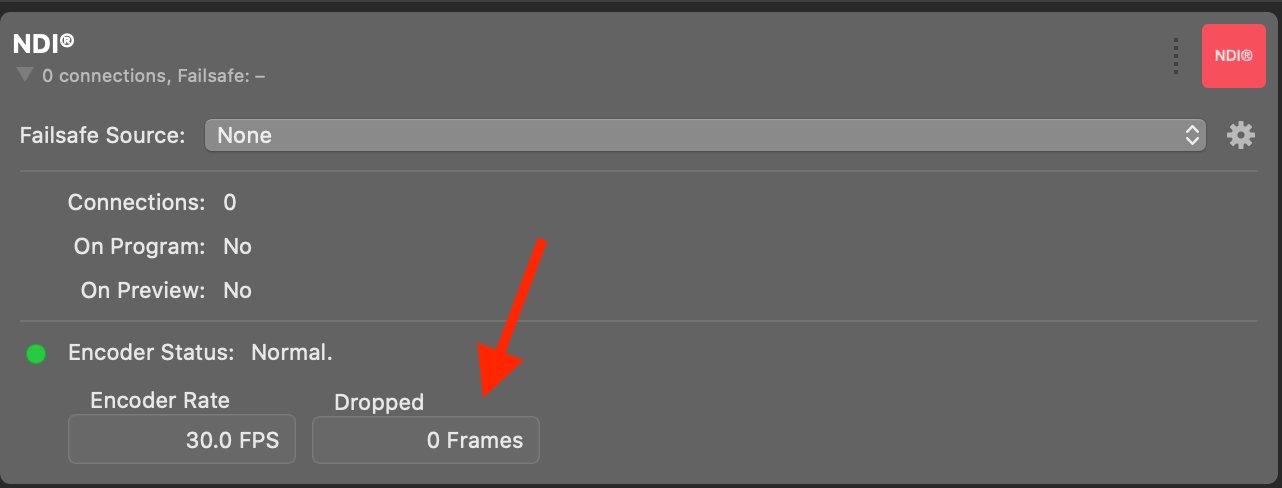
The NDI output format and frame rate should be the same as the document settings.
Yes, correct. The NDI output from Mimo Live is being received and decoded by the BirdDog Mini’s, converted to HDMI, for display on TVs.
When I go back and do more testing, I will check for dropped NDI frames.
Are you saying that the NDI output is always the same as the show settings? That is my understanding.
We’ve been using ProPresenter 6 as one of our sources all along, but since it did not have native NDI output, we were using NDI Scan Converter to create the feed for Mimo.
I’ve confirmed that the glitches in the output screens correspond to dropped frames in the Mimo Live NDI encoder. While I was testing, I also tried setting all of our sources to the same format frame rate (1080p29.97… a few of our sources were originally on different rates), and creating a new Mimo Live document with the show setting set to the same (1080p29.97). The occurrence of dropped frames was much reduced… they mainly occurred if I made significant changes to the layer stack while the output feed was live.
The Mac I am using has fairly strong specs: Apple 27" iMac with Retina 5K Display (Early 2019), 3.6 GHz 8-core i9 processor, 40 GB RAM, SSD internal HD, AMD Radeon Pro Vega 48 GPU (8GB).
Anything else I can look at to reduce the possibility of dropped frames from the NDI encoder?
Hi- Any additional suggestions about optimizing the performance of the NDI encoder to minimize dropped frames?
One thought - If one NDI source drops frames coming into Mimo Live, would that cause the NDI output encoder to then drop frames?
So, I created a new show document from scratch, and set it, and all sources to the same resolution and frame rate, then added only the necessary layers. I also ran the presentation source software from a more current, powerful computer, which minimized dropped frames on the source side. All of this together seemed to largely eliminate the issue of dropped frames in the NDI encoder, and the resulting video glitches in the receivers and connected screens. (Not sure which of these actions had the main impact.)