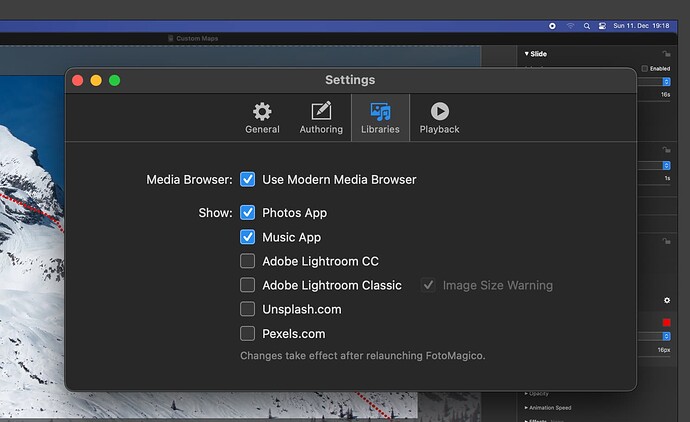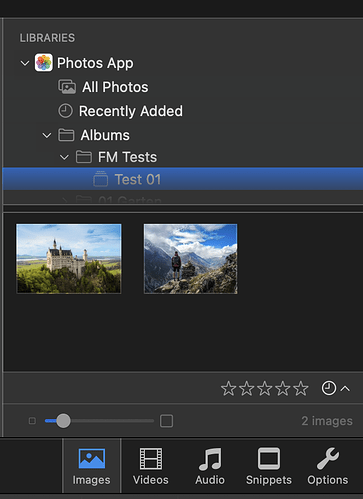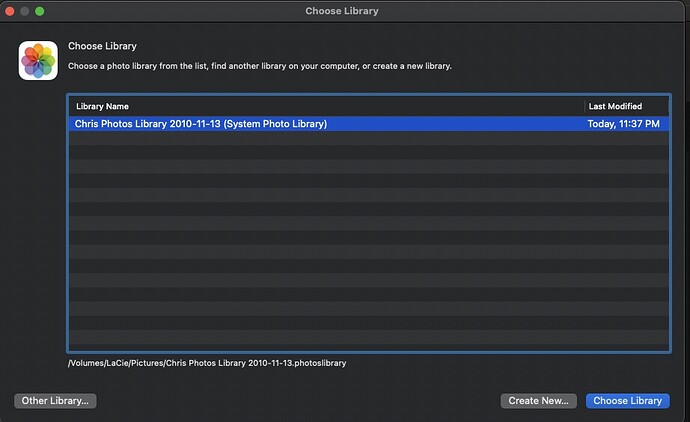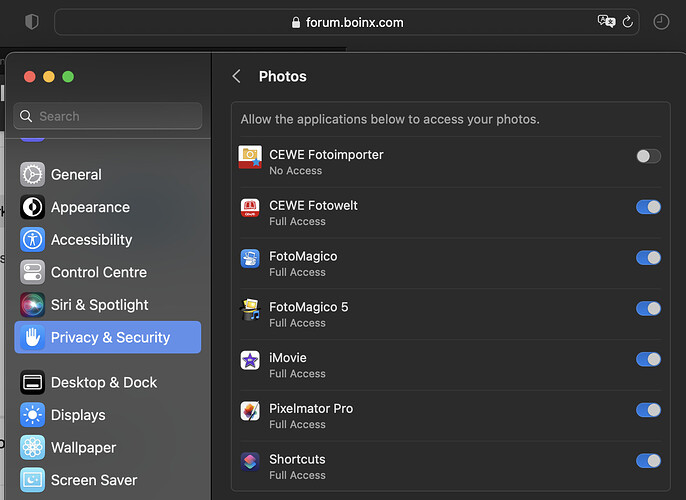I just purchased FotoMagico and wanted to choose pictures (photos) from my Photos application (Mac). However, in the library when I select “Photos” nothing shows up. I have pictures in folders and these are accessible.
Any idea of what is going on?
Maybe I can help, but first we should isolate the problem:
-
Settings:
-
Libraries:
Is the Photos App using as System library?
Only this is visible in FotoMagico.
Here is what I have: Unfortunately, for some reason new users can only upload one image. Essentially, my settings are the same as yours although I unselected Adobe products.
and lastly:
It seems there is some bug in Fotomagico - I don’t have an issue with other applications accessing the Photos app.
I don’t see any other settings that could affect this problem.
Chris.
It may be because the photos library is on an external drive.
FotoMagico used to have problems with this.
I can’t test it at the moment.
Have you Access to FotoMagico:
I just tested everything.
- extern library is no problem
- if you no allow to access your photos (Switch Full Access), so you see in FM nothing.
I hope your problems have been resolved and you can really get started.
First of all - thank you for taking the time to reply to me. Having someone to read and follow-up really helps belay the frustration.
I was running Mac OS V12.x.x (Monterey). Last night, I ran the update to Mac OS V13.2 (Ventura).
The first thing I did was start FotoMagico - and guess what? Everything is working like you would expect.
I don’t know why V12 Monterey would have had a problem, but whatever it was, all is fine and working correctly.
Again, thank you for taking the time to support me.
Chris.