Enhancement request: perforated film (Vertical and Horizontal) as frame in that style:
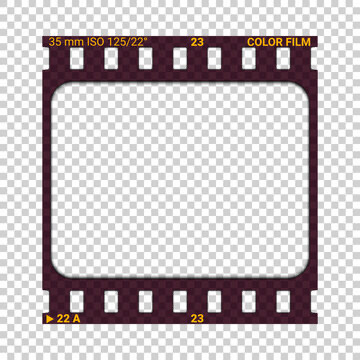
Enhancement request: perforated film (Vertical and Horizontal) as frame in that style:
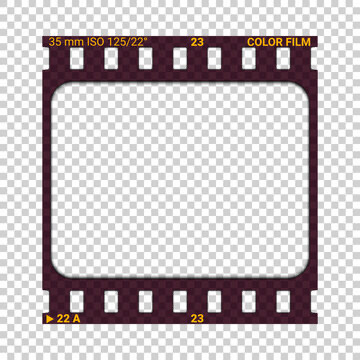
I can’t argue with you there, BUT – since you seem to already have a .png file that has what you want, can’t you just place it on top of a video (or even a single image), create any appropriate mask as needed, and just leave it at that? Of course, the sprockets need to be dealt with since the images don’t fall within that part of the film strip, but that’s just a Photoshop fix. Then again, simply importing it as an already-made frame with just one click would be easier ![]()
Thanks for your proposal, but it is tooooooo complicated for me. I never used Photoshop. Attached png file is copied from internet, but has wrong dimensions and insufficient pixels
Okay, well that explains why you need something the same, but different ![]() As an FYI (and you probably know already) the film strip image size may have the wrong dimensions and of lower resolution, but you need to probably maintain the ratio of the rounded rectangular area.
As an FYI (and you probably know already) the film strip image size may have the wrong dimensions and of lower resolution, but you need to probably maintain the ratio of the rounded rectangular area.
Let me look into that image (or a similar one) and see if I can mess with something that might work on a 16:9 screen without being pixelated.
I threw this together in the last 10 minutes and it’s in my dropbox folder as a FotoMagico .fms file – see if you can view it (you might not be able to) – it’s simple and short and “ugly” – but is this what you’re “kinda” looking for? Let me know if it worked. I don’t use Dropbox all that often, and I don’t know how to share to an individual if I don’t have their specific e-mail address. Sorry…
https://www.dropbox.com/sh/7nt3584580aj17k/AABD1qoxiF5MtMgbbQy4SWZKa?dl=0
Thank you so much, I will try it when back from a short holiday trip to Austria
yes pretty good, the direction is right, but the 35mm film frame is not clear enough to see
Yeah, like I said, quick and dirty just to see if that’s the effect you were trying to achieve. It would need some clean-up on edges, etc. – or completely recreated in something like Photoshop or Adobe Illustrator. The 35mm film frame is just being used as a “holder” of the video (or still image) underneath (the video has its own mask so nothing falls outside the 35mm frame). The frame itself is static – it doesn’t appear to move at all – that is, the sprockets don’t move. Not really that realistic, in my opinion, but then you’d have to create an animation of the frame itself, and I don’t think the ability to add “cut-outs” (as would appear in a .png file) is doable in that regard (I’m trying to think this through as I type!).
Hi, willyman – I just realized why you said the frame isn’t clear enough to see – that’s because my background color is black and the 35mm film strip is a dark brown. How about this?
Yes, it looks PERFECT !!!
I can clean up the above film strip file just a bit more and send it to you if you want (get rid of that watermark that appears in six places). Or I can grab the one you originally posted (it has more of a rounded rectangle sorta look to it) – that one, unfortunately, is not very big (it’s only 360 x 360 pixels, and even THAT includes the “checkerboard” around and within it). With that small size it doesn’t look very good when placed in a FM presentation and scaled up to fit the stage. Just let me know (it’ll take a little while for me to get to working on it, though, but only a few minutes of tinkering in Photoshop). Oh, and send me your e-mail address so I can attach the .png file.
Your .png file without watermark. That would be wonderful.