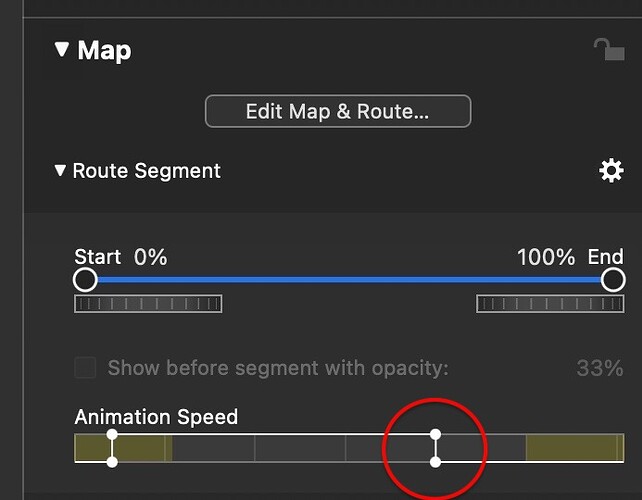How can I. get a map route to pause at the end for a few seconds? The route hits the end and immediately goes to the next slide and I can’t see the end point.
Select the slide that displays the map. Go to the Options side panel and expand the Map subsection. Now expand the Route Segment subsection. In the Animation Speed section, adjust the “curve” of the Animation so that it looks like a simple drop off from fully animated to fully static, and make sure you’ve moved the top right point back towards the start of the animation (or, away from the end of the slide). You can line up the bottom point with the top for a sudden stop, or you can adjust them by creating a ramp down. Either way, when the slide plays, the animation will stop and then display until the end of the slide. You might have to play with slide duration, etc. to get the timing the way you want it.
Hope that helps.
I had this same problem before but I managed to solve it