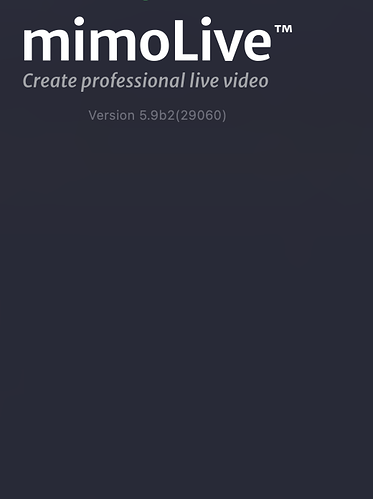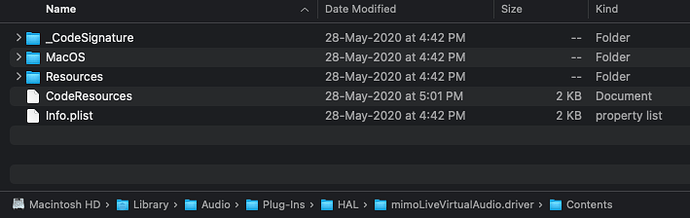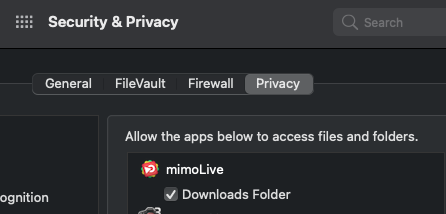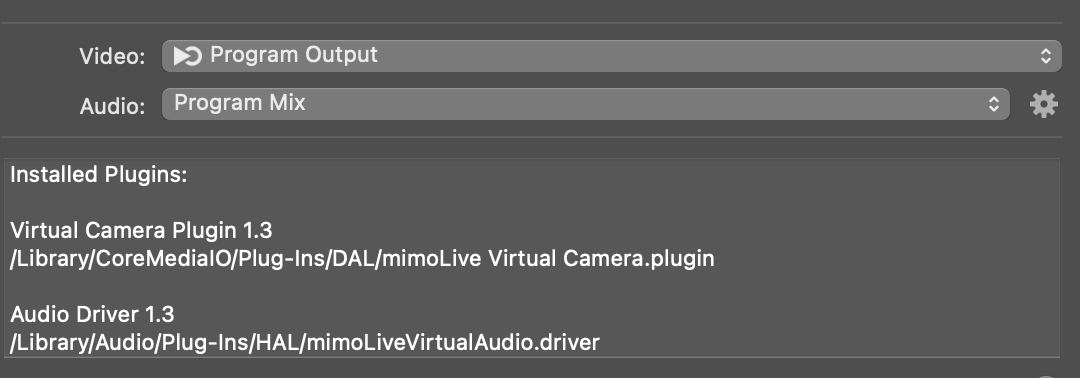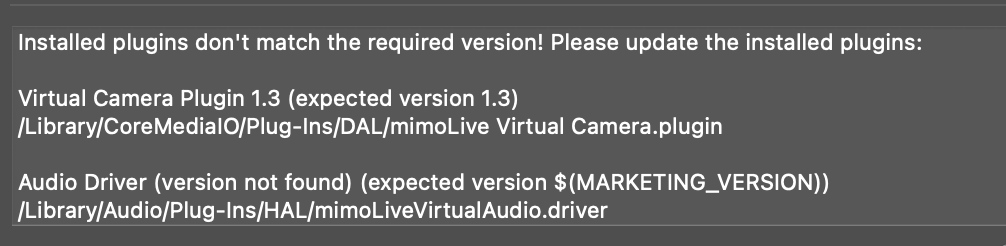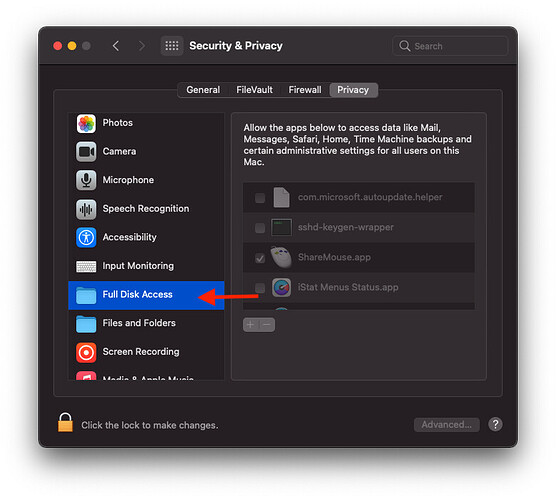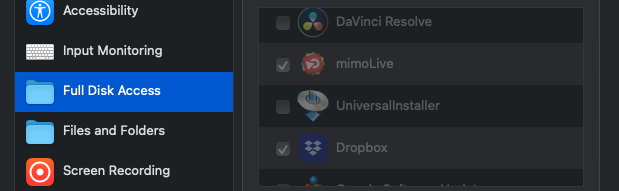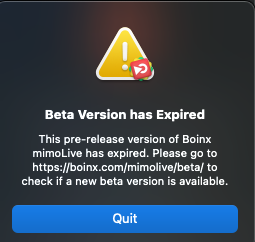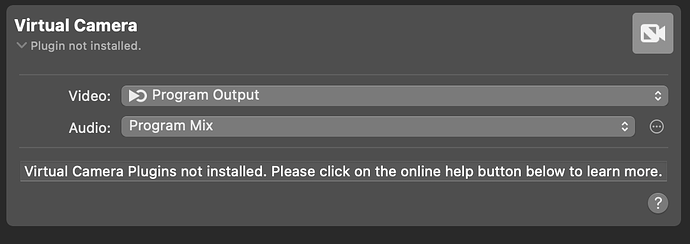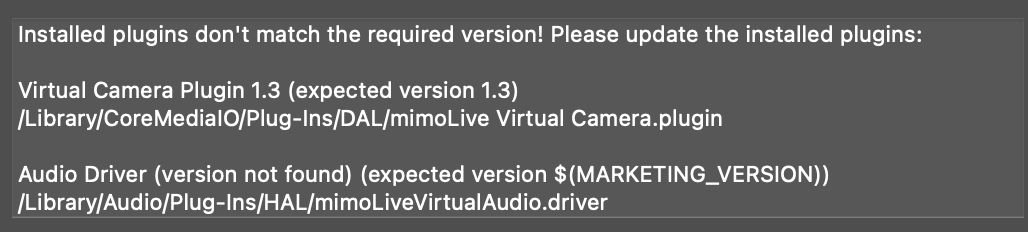Nick_B
December 4, 2020, 11:25am
1
Any ideas what the fix to this is? (See below)
I keep getting this error message - even after following the steps and even after deleting the plugins, restarting and then reinstalling the plugin.
It works and then the next time I restart I get the same error message.
Installed plugins don’t match the required version! Please update the installed plugins:
Virtual Camera Plugin 1.3 (expected version 1.3)
Audio Driver (version not found) (expected version $(MARKETING_VERSION))
Nick_B
December 18, 2020, 3:13am
2
I am still getting this message if upgrading to b3 and b4 - but not with b2. Any ideas
Nick_B
December 29, 2020, 7:02am
3
Dear Oliver and the rest of the Team,
Merry Christmas to you and all the best for 2021!
I upgraded to 5.9.1 and still getting the prompt “Outdated Virtual Camera Plug-in”.
Even when I follow the steps to update plugin it happens next time I login.
I do not get this problem with 5.9b2 but do with b3,b4 and still with 5.9.1
Any advice?
The error message in ML is:
Virtual Camera Plugin 1.3 (expected version 1.3)
Audio Driver (version not found) (expected version $(MARKETING_VERSION))
Hi @Nick_Booker I’m sorry you experience this problem.
If you know your way around Console.app, can you please check to see if there are any messages mentioning “mimoLiveVirtualAudio.driver”?
Also, can you please check to see if the following file is present:
Finally, can you please add mimoLive to System Preferences -> Security & Privacy -> Privacy -> Full Disk Access to see if this helps?
We think it might be an issue with access rights. Is your account on that machine an Admin account?
Nick_B
December 29, 2020, 11:07am
7
This is the difference between 5.9.1 and 5.9b2 in the Virtual Camera section.
All the best and thanks for all your help and great work.
[Screenshot 2020-12-29 at 4.34.32 PM|690x241](upload://xC0oUVXsZYUHyn0X45mhM2bv4E0.pn
g)
Thank you very much for reporting back!
There is a separate sets of permissions for “Full Disk Access”:
Can you please try that?
Nick_B
December 29, 2020, 11:49am
9
Same problem even though its checked in Full Disk Access - also shut down and restarted.
Well, it was worth a try. Thanks for helping. We’re trying to work it out on our end.
Nick_B
January 1, 2021, 2:56am
11
Happy New Year to you all!
The 4.9b beta version I was using to get around the outdated camera plugin issue seems to have been expired. I am still getting the issue with 4.9.1 (despite deleting the drivers and updating the plugin again - screenshots of both stages shared)
Any advice would be much appreciated as I can no longer currently use MimoLive.
Many thanks
Nick_B
January 2, 2021, 2:21pm
12
Is there a way you can let me still continue using 5.9b2 please. Otherwise I can’t use MimoLive at all because of the updated camera plugin error I’m getting on later versions.
Thanks