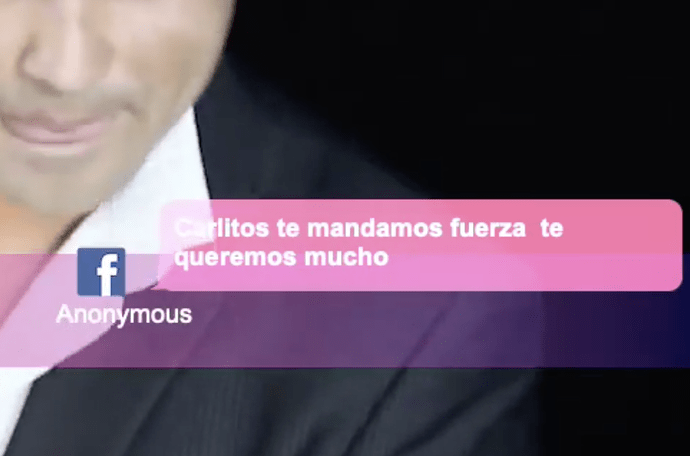Why facebook names only says “anonymous” instead the author name name?
Facebook has made changes recently due to privacy guidelines in the EU. In order to see the senders name each sender has to manually opt in by adding the mimoLive app to their approved list on Facebook.
There is not much the mimoLive team can do about it unfortunately but I believe they are in discussions with FB about it.
As @hutchinson.james_boi already pointed out that is a change in Facebook privacy policy. We are indeed working with FB to bring back the functionality.
Meanwhile I published a workaround: Using Facebook Live Producer for comments - mimoLive - 5
Thank you @hutchinson.james_boi and @Oliver_Boinx
Hi Oliver, tried this but once you connect mimo to your FB account and start the live broadcast from mimo to Facebook, you see the live broadcast on your FB page which is streaming live (and fine) but in the FB producer page it looks like the feed is not received (the preview box says “Connect streaming software to go live” and the “Go Live” button is greyed. Also the FB graphics doesn’t update in realtime nor you can see comments to publish or graphics preview…
Seems like the FB producer page doesn’t notices that mimolive is connected and has started streaming and the strange thing is, if you go in your FB page mimo it is actually streaming but FB producer hasn’t noticed… Any direction?
Hi Matteo,
Welcome to the forum. Facebook is a funny old beast. I’m afraid I don’t have a good answer for you as I’ve never really been able to get my head around the way FB handles live feeds. All I can do is share my experiences with you.
In everything FB does it seems to have multiple ways of posting and they are not all connected the same way as you might expect.
For instance if you start a stream from mimoLive to FB from your connected account my understanding is that is used the FB API to connect. The API connections do not seem to appear in FB Live Producer. Which is weird right? Now maybe it does and I’m doing something wrong. If I am please can someone tell me.
There is one big advantage of using the API to start your stream. When you do you can have a 1080p stream. It’s the only way I know you can get FB to post a 1080p stream.
To use FB Live Producer with mimoLive I connect to FB using the RTMP option in the mimoLive streaming drop down menu. You fill in the server details and stream key information provided by FB Live Producer and then when you stream you can use all the FB Live Producer features.
I thought I read somewhere once ghat mimoLive can see your FB events and provide a drop down list to direct your stream too, but I’ve never seen it in practice.
Thanks James, I’ll make some tests using RTMP settings too.
Just tried and yes, if you stream with mimo to FB Live using RTMP settings everything works as expected and in this case since FB Producer does notice there is a live streaming happening this makes all FB tools to work just fine. Odd that when the streaming is initiated via API this doesn’t happen but I guess it’s a FB fault. Thanks again James
Hi Oliver, any update about this? still getting “Anonymous” user comments from FB…
Hello everyone!
Any news on this issue related to Facebook comments being “anonymized” while using the native live streaming destination?
Thanks a lot! All the best,
Gustavo
Hello there! @Oliver_Boinx @Achim_Boinx any news on this topic? The workaround is fine, but it would be awesome if Facebook comments behaved normally once again! Thanks in advance! Cheers
Hi @profgustavoreis Great to hear from you. Unfortunately, this is out of our hands as Facebook needs to provide a way for mimoLive to get that info. I’ll ping them again to see if there is progress.
Hi, @Oliver_Boinx! Likewise, it’s always great to hear from you! Thanks a lot for the quick update! Hope everyone is doing well! All the best