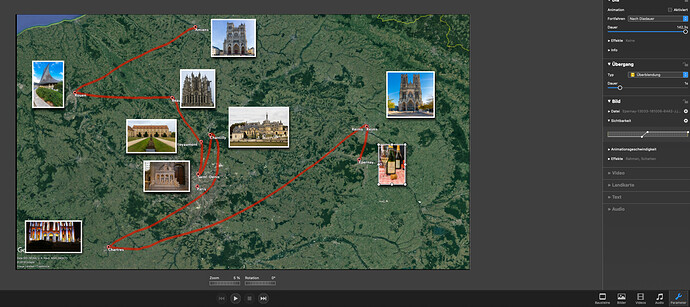if I do a route animation I would like to adjust the visibility of the image to the route position.
A numerical entry for the visibility (or other options (opacity, …) would be helpful for this.
If you double-click the Opacity adjustment bar you’ll get a pop-up box showing the Time and Opacity values numerically – unfortunately, they only show PERCENTAGES (based on the length of the slide for Time – or – from 0% to 100% for opacity). But at least you can enter numerical values more precisely than just sliding control points along the adjustment bar. In fact, anywhere you have an adjustment bar (Opacity, Strength, etc), double-clicking will result in the pop-up box.
If I understand what you’re trying to accomplish, just adjust the In and Out points numerically for each of the images along the route. If you want them to appear and STAY on the slide, adjust their In point and leave them until the end of the slide. If you want each image to fade in and out as each appears, just adjust the timing accordingly (for example, Image 1 in at 0% and out at 10%, Image 2 in at 10% and out at 20%, Image 3 in at 20% and out at 30%, and so on).
Does that help?
thanks that helps.
The best way was in seconds, but this is a good workaround