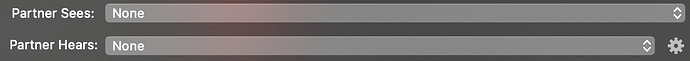Hello,
We use MimoCalls for our virtual events. We frequently have speakers that wish to present slides (via screensharing) and have their video feed to us simultaneously. To accomplish this, we set each speaker up with two MimoCalls: One to share their video, and one to share their screen. They then open these calls in two separate Chrome tabs.
Technically, this works OK, with one major exception: Even when the screenshare MimoCall is configured to not send any Audio/Video by setting both Partner Hears and Partner Sees to “None”:
…the guest hears themselves - and all other program audio - twice. We have found no way around this except for setting the “Gain” to 0 for the screenshare Mimocall.
Is there a better way to accomplish what we’re trying to do? Is there any way to potentially address the issue above?
Thank you!