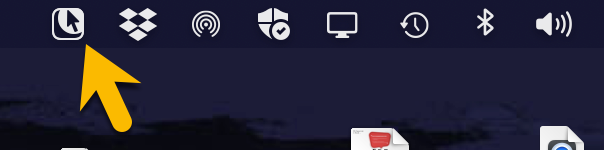I got a new Macbook with an M1 chip and Big Sur a couple of months ago. I just installed “Mousepose-4.2b3-Boinx-(10268).app” but it still doesn’t work like it used to.
Meaning: all I get is a red dot around my cursor when I click, together with an anouncement “Powered by Mouseposé” in the top left corner? - But I can’t see the program anywhere? The Option+CMD+ESC
Combination also doesn’t show the application?
Where can I find the mousepose preferences-window so that I can enter my license number and configurate the program?
I was hoping I could use Mousepose also in MS Teams - Sessions if I want to point out things while sharing my screen - I hope this is possible once I have managed to install the program properly?
Eagerly awaiting your feedback,
Kind regards,
Frank
I just found out, but I can hardly believe it: is the mousepose-icon really supposed to look like this?:
And where can I enter my license number?
regards,
Frank
Phew, things are getting better after all, now there suddenly is an Icon visible in the top menu bar:
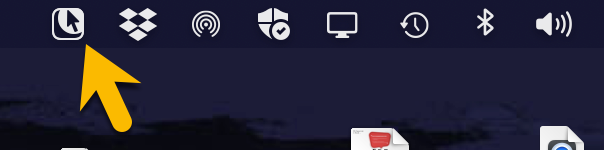
And I also managed to configurate the program and enter the license number.
So the only questions left are:
- Will there be a non-beta version available soon?
- Will mousepose also work with different online meeting software when sharing your screen?
regards,
frank
Hi @newsfranklin66 Thanks for giving the beta version a good shakedown and for reporting your findings.
The new version will be out as soon as we have fixed the issues you (and others) reported.
- Will mousepose also work with different online meeting software when sharing your screen?
It should. But let me know if you find any that doesn’t work.
Hi Oliver,
Thanks for your quick reply. If I find any glitches I’ll let you know 
Regards,
Frank