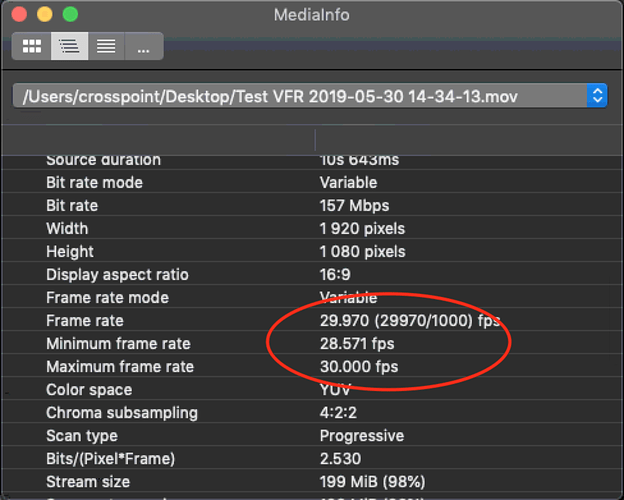Why does Mimolive not record Constant Framerate? If you have to import what was recorded by mimolive to a NLE (premiere pro) the audio is never in sync. @“Oliver (Boinx)” is there ever going to be a version where the recording has the option to be Constant? Also is there a reason for Variable framerate recording? Also does the Blackmagic UltraStudio 4K Extreme 3 allows multiple camera into mimolive at once through a single thunderbolt cable?
@203 Thanks for using mimoLive.
mimoLive should record with a constant frame rate, so can you please share more details with us (privately to support@boinx.com if you want):
What are the document settings (resolution and framerate)?
What are the setting for encoding used in the File Recording output destination?
Are you seeing dropped frames in the output destination?
The BMD UltraStudio 4K Extreme 3 has only one SDI input channel as far as I know. So you will only get one input. To get multiple (up to 8 HD SDI) inputs, use a BlackMagic DeckLing Duo 2 (for 4 SDI in) or Quad 2 (for 8 SDI in) in a Thunderbolt 3 PCIe enclosure.
I also notice the issue for a while, 29.97fps in project never worked and it is always 30fps. Same for 59.94/60fps. All my other raw footage from other cameras recorded in 29.97 will not in sync with MimoLive recording and you always need to adjust it in post.
Recording format (h.264). Dropped Frames(sometimes). Document resolution (1920x1080). Framerate (i have tried 1080i 60 & 1080i 59). The newer premiere pro(2018 & 2019) deals with the variable frame rates but i dont have those versions of premiere pro. i Usually have to convert to constant Framerate Using a program called (Handbrake) which takes up so much of my time.
@203 Can you please provide us with a sample video file?
I tried mimoLive 5.0 and the blank template, add a cloud layer and recorded a 10 sec sample, attached.
I am using ProRes 422 codec.
Here is the Media info from the clip:
Sample Clip:
I’m interested in this topic as well because there are One Button Studio (Penn State app) users that are experiencing the same frustration when taking recorded files into Premiere. I’d like to be able to tell them the problem is solved with mimoLive!
Could you try using Handbrake? It’s free and you can set it to constant frame rate. For said frame rate, set to what it should have been. Then try to import the resulting file, see how that goes & let us know?
We found the cause but no solution yet: The actual movie file creation is done by macOS and for an unknown reason its converting our frame time stamp based on 30,000th to a time stamp based on 600th (commonly used because it matches most of the fps). Unfortunately that 600th timecode glitches for the fractional fps and results in a variable frame rate.
We are looking into it.
We were able to fix the issue. It will be released with the next beta version.