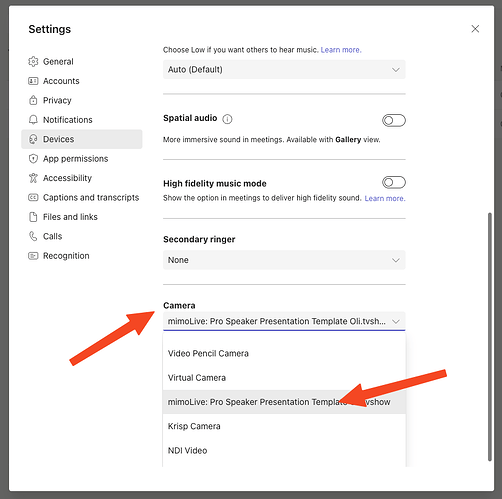I’m running mimoLive 6.4 on a Mac Studio M1 with MacOS 13.5.1, Microsoft Teams 1.6 and Virtual PlayOut 1.4
Unfortunately, the virtual cam always shows as disabled.
I startet mimoLive at the beginning, then startet the show with the virtual camera in the output section.
Virtual reports: “ready to connect”
Any ideas how to fix this situation?
Best regards,
Christian
Hi @kantitrogen Thanks for using mimoLive and for reaching out. I’m sorry that you experience issues.
I’ve just tested it with the latest version of Teams and it should work. I noticed that the video only started when I joined a meeting. It stayed black when setting up the devices in preview mode but I could select it as a camera.
One thing to look out for is that mimoLive and the document containing the virtual camera output should run before you start the Teams app.
Another workaround could be to use Teams in the Chrome browser.
We’ll be shipping a new virtual camera based on the Camera Extensions published by Apple last year in mimoLive 6.5. This should behave much nicer in all the apps.
Can you select any other camera?
hi @Oliver_Boinx
I know it has been working before, I’m not sure if an OS update, teams or the last mimoLive broke it.
The camera is shown disabled in Teams, I’cant enable it. If I do so, another source is selected automatically.
I can confirm that the document is open before starting Teams, also gave it a try with with Google Chrome, the Virtual Cam isn’t listed as available source.
Other sources like a Logitech or the OBS Virtual Cam are working fine in Teams and Chrome.
Is it possible to somehow reset the Virtual Cam setup? - Uninstalling and reinstall doesn’t help.
Hi @kantitrogen I must admit I’m a bit stumped. We know that the Virtual Camera isn’t supported in all apps, but it would not even show up if it isn’t supported.
The camera is shown disabled in Teams, I’cant enable it. If I do so, another source is selected automatically.
Do I understand correctly that mimoLive shows up as a camera choice in Teams and you can select it like this:
But then you can’t enable it in a meeting? Can you please post a screenshot of what that looks like?
How did you uninstall it? The recommended way is to remove the files at:
/Library/CoreMediaIO/Plug-Ins/DAL/mimoLive Virtual Camera.plugin
/Library/Audio/Plug-Ins/HAL/mimoLiveVirtualAudio.driver
Then you can re-install them using the Virtual Camera installer.
In a few weeks, we will ship a new version of the Virtual Camera based on the new Camera Extensions provided in MacOS by Apple.
Hi @Oliver_Boinx
Sorry for my late answer, we had some shows to run with mimoLive.
Thats right, the camera with the name of the running show was selectable, but once I activated the camera it switched immediately to a different input. The virtual camera was gone then until a restart of Teams. I’ve never seen this before.
Unfortunately I can’t take a screenshot anymore. We reinstalled the machine for the show and used an older version of macOS and mimoLive with Virtual Camera 1.3 from a backup. This allowed us to use it in Teams again, but was very unstable. We switched then to an NDI Stream to another machine with NDI Virtual Input & Teams.
Uninstall of Virtual Camera was done by removing the two files you described.
We’ll wait for the new Virtual Camera and test it then with a current mimoLive release.