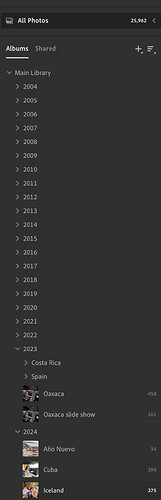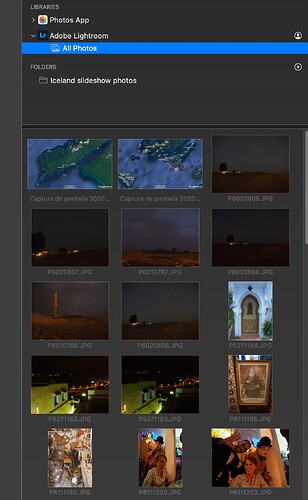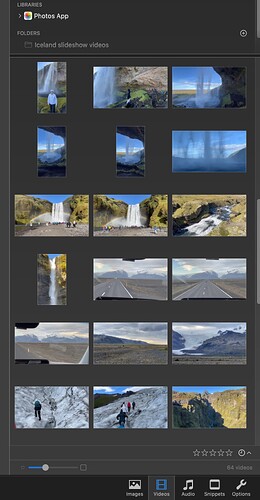Integration with Lightroom doesn’t work, as I don’t see my folders, only random images out of 26,000. I am using Lightroom CC now, not classic. So I have to export my imags and videos into a folder on my desktop.
But the media browser doesn’t work right either. I added said folder into the media browser, both on the video tab and the images tab. But both only show videos. Reloading doesn’t help, even quitting and restarting doesn’t help.
So the only way for me to import media is by dragging it from the Finder! None of thiese things were problems with version 5.
I’m sorry to hear about your frustration with the FotoMagico image browser integration.
Unfortunately, we recently discovered that support for Lightroom Classic was disrupted with version 13.3. Since we rely on third-party code that we cannot update, it seems the last Lightroom Classic version compatible with FotoMagico’s browsing functionality is 13.2. This issue also affects FotoMagico 5, as it uses the same third-party code.
I have two questions:
-
Regarding your post about Lightroom CC I am wondering if the image you actually can see in FotoMagico browser are of the same type or are they definitely random images?
-
Concerning the folder browsing in FotoMagico: I tested this as you described, adding a folder containing both videos and images to both the image browser and the video browser in FotoMagico, and all images and videos appeared as expected in the separate tabs. Could you please double-check if this is different on your computer?
So, if I understand correctly, the photos didn’t appear in Lightroom CC (cloud service) anymore, so you exported 26,000 photos and movies to a local folder on your desktop. Now, when you try to use this folder with all the 26,000 files in FotoMagico, the browser gets stuck when switching between movies and images. Is that correct?
No no, I only exported the photos and movies I needed! There were maybe 40 items in the folder at the time. When I say “stuck” I mean that the list of media files in the media browser didn’t change when I switched between “Images” and “Videos.” Even after
- Reloading the folder in the media viewer, or
2, Quitting Fotomagico and opening again, or
- Deleting the foler from the media viewer and adding it again
both tabs only showed the videos (but initially only showed the images).
In Fotomagico’s view of Lightroom CC, only “All Photos” appears, with all 26K photos. I have many folders and albums in Lightroom CC to organize them, but I don’t see those folders or albums. So there is no way to select which group of photos I want to choose from.
Is there a way to upload files here? I can show you screenshots of the Lightroom issue.
Thanks for the clarification!
Yes, you can upload screenshots by clicking on the small ‘image’ icon in the toolbar at the top of the text box where you are typing.
Much appreciated!
I’ve attached 3 screenshots, one from Lightroom CC in which you can see many folders and albums, and one from Fotomagico where you can see only “All Photos” appears with 26K photos, no organization. This is useless for what I hope are obvious reasons.
Also I noticed that I cannot add Lightroom to the Video tab. Only Apple Photos is available. See 3rd screenshot
I added a new local folder with video and images but now that is working correctly so I will let that go for now.
Thanks for sharing the screenshots. Regarding the videos: Unfortunately, Adobe does not currently support downloading videos via their APIs for developers, which is why it didn’t make sense for us to display them in the media browser if no further actions could be taken. We apologize for the inconvenience.
We are investigating the issue with the missing folder hierarchy you’re encountering, and we hope to identify the cause and find a solution soon. Thank you for your patience!
What you say about downloading videos doesn’t have anything to do with what I have discussed, but thank you for letting me know.
Unfortunately there is now a new problem, starting with the latest update 6.7.3. Lightroom CC doesn’t show up at all, and removing/adding it in the settings doesn’t generate a restart request.
About the videos: I apologize for the confusion. I meant that FotoMagico isn’t able to download videos from Adobe Cloud servers via the API for technical reasons (Adobe didn’t provide the necessary interface), so we decided not to show Lightroom CC as a resource in the video browser in FotoMagico. Does this make sense now?
Regarding the new problem you are facing: Does downgrading to the previous version 6.7.2 of FotoMagico solve this issue? You can downgrade anytime on this download page: Download FotoMagico - FotoMagico. This will help us determine if there was a problematic change in FotoMagico 6.7.3 that we need to investigate, or if the issue is related to your computer somehow. Thanks for letting me know!
OK yes, I hadn’t noticed that I was in the video tab when LR disappeared. It is still in the images tab (without folders). Perhaps this change was in the version notes but I missed it?
As far as I know FotoMagico never showed the Lightroom CC source in the videos tab. Sorry, if this is kind of confusing.
It is confusing, but thank you. I don’t think the documentation talks about these details around the media browser and perhaps the limitations should be clarified.