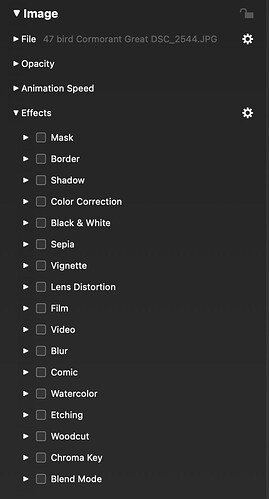MAYBE someone could come up with a way to add filters (similar to LightRoom) which could totally change the appearance of the SLIDESHOW. At present we only have B/W, and Sepia. What about a transparent overlay (even a video) with special effects as a feature. PLEASE, somebody come up with a way to add pizazz (or glitter) to the old boring slideshow. Any takers out there?
What version of FotoMagico are you referring to? Here’s a screen capture of the current effects in FM 6.3.3 – there are a LOT MORE than just B/W and Sepia.
As an afterthought, I wanted to add my opinion about “pizazz (or glitter)” – years ago I saw a few slide shows made in Pro Show Gold in Windows (before FotoMagico on the Mac). People “overused” so many effects and “pizzaz and glitter” that it was almost comical. Different fonts, different sized fonts, text zooming in from one direction or another with sparkles and stars and zoomies and shadows and spins and twirls and, well, you name it, if it was part of the application, people just loaded them on. It was more distracting, again in my opinion, than anything else. Professional looking slideshows don’t need all that shmutz – the photos themselves should hold the viewers interest. Yes, simple transitions are welcome – and can be used creatively without being OVERused. But effects should enhance a show, not detract from it. Then again, it all depends on your audience and your intentions.
You’re so totally right!
What was I thinking ???
I have a great product in FotoMagico.
And I only use B/W and Sepia to accentuate my images. And naturally only use ONE transition being “dissolve” otherwise the presentations can look more like a circus.
My work is all “Portrait” and the simultaneous movement of images and the transitions does create an emotional link to a “New Mum” or a “Proud Parent”. And when that happens I know I’m on the money!
Yet I do believe there is more …I’ve just got to find what works best for me. Thanks stantastic for your response. ![]()

I stick to the “Dissolve” transition almost exclusively. Sometimes I will add a “Thumb Through” if I have a few images that are related to each other. And I’ll add various Zoom In and Zoom Out animation to accentuate a sort of 3-dimensional movement, like walking up or down stairs, or through a narrow walkway, or drawing attention to a specific spot in the photo, etc. I NEVER USE the “Ken Burns” type of effect, which in my opinion is so overused, and totally boring (slight zoom in, slight zoom out, slight zoom in, slight zoom out, repeat, repeat, repeat – arrrghhhhh!!!). Again, each user has to decide how they want their presentation to look.
I’d like to view one of your presentations. If you can share that would be great. My email is: aussievilkas@icloud.com
I’d reciprocate if you like. Cheers
Give me some time – most of them are pretty large, so I’d have to upload them to WeTransfer to get them to you. You’re on my to-do list ![]()
Hi @stantastic Thanks for your very kind support!