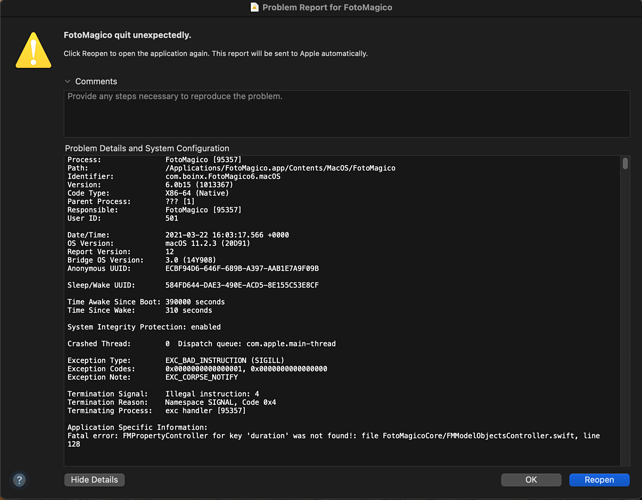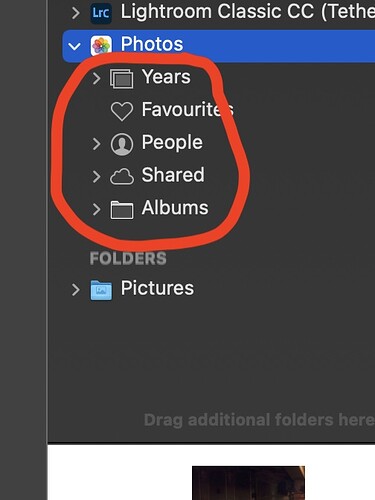I have just installed the latest beta b15 as soon as i try to create a slideshow or open recent it crashes.
CONFIRMED!! Creating a NEW slideshow causes it to crash. Opening an existing show seems to be okay, but then adding text and clicking on it to edit it causes a crash. Selecting a layer and clicking on the Options tab causes it to crash. Sorry – too many other possibilities of TRYING to make it crash, so I gave up this morning.
No crashing when I open and edit an existing or create a new.
Might be your OS. I am on the latest Big Sur…
Also on big sur with last update. MacBook Pro. Just tested again crashes create slideshow, crashes open recent from start screen but open same recent file from file open. Always same error report. Have Xcode installed not sure if that’s relavent but as it’s a new code using swift?
@speacock110 , could you please move this thread into “Beta”-Section?
I cannot reproduce this, I have opened new slideshows several times and inserted pictures, videos and music (FM6.015, iMac Big Sur V11.2.3) without problems, even with existing files.
Dang, not what I wanted to read, willyman  As to Londinense, I’m on a MacBook Pro, Big Sur 11.2.3, 16GB memory. No changes to system since installing 6.0b14 (which still works in its current state).
As to Londinense, I’m on a MacBook Pro, Big Sur 11.2.3, 16GB memory. No changes to system since installing 6.0b14 (which still works in its current state).
To JoPhi – this thread IS in the FotoMagico 6 Beta section.
Yes, someone moved it to the sub category.
I should add that when I first opened 6.0b14 this morning it said there was a new version and asked if I wanted to install it, but I said no, quit 6.0b14, copied the 6.0b14 app to another location, then restarted 6.0b14 and it DIDN’T ask to update. So I MANUALLY performed the update to 6.0b15, and reported the crash errors (same as speacock110). I don’t know why it did that, but that might be why it happened. I think I might try doing an AppCleaner cycle, then try a re-install – see if that does anything. Will report back.
Nope, didn’t work – completely new install of 6.0b15 after removing all prefs, plists, etc. and it still crashes on trying to create a new file, or clicking Options on an existing file, or trying to edit text. Shoot…
Hi, JoPhi – okay, sorry. Must have missed it originally. I saw this post early this morning, then was out most of the day and just got back home an hour ago — guess it moved.
Same here, no changes to system since installing 6.0b14 (iMac 27.inch, 16 GB, 3,4Ghz Quad-core) and new warning “Invalid GPX-File, contains no tracks”
So figured I’d try updating to 6.0b15 again today. Used AppCleaner (again) to clear out everything relating to FM 6. Then decided I’d try a system shutdown and reboot (you never know – there could be something hanging around in memory causing a problem). BUT – the latest update STILL FAILS. I get the splash screen, but trying to create a new document instantly crashes the app. Opening an existing doc still works, but trying to do anything with it – NOPE!!
Guess I’m stuck on trying to beta test for the moment, since no need to test 6.0b14 anymore – it’s already obsolete. And I DID want to see how the new changes were working.
Will have to wait for the next iteration and see if that works. Sigh…
b16 is coming today - this should (hopefully) fix the crash…
Thanks, Peter – I’ll be here 
Just installed b16 and thought i would test Cmd-Z which now works on a none saved image. But in trying to add and image from Photos if I select Favourites, Shared or Albums it crashes. I can add a photo from the top level but thats it.
Woo-hoo! I just installed b16 as well – it starts up and creates new docs without crashing, loads existing files without crashing, and the Options panel is working again (for me, anyway).
Addressing speacock110’s issue above, I don’t use iPhoto, but I do have some photos in there to play around with. I don’t have any files in the Favorites or Shared folders, but those in the Albums folder I can drag and drop into the timeline without crashing (not sure I’m doing it exactly as he did it).
Click on any of the highlighted and it crashes. But if i Select the top level Photos I can drag an image in no problem.
Okay, I see now. Yes, if you click on the NAME of the submenu, the app crashes. But if you drill down through the drop-down arrows to each of the images in their respective groups, then it works.
Yep, another bug – I’m sure you reported it