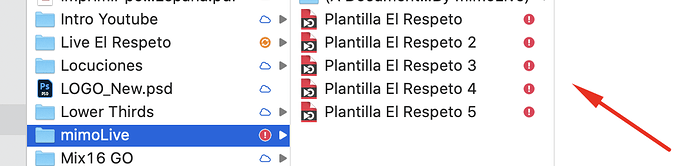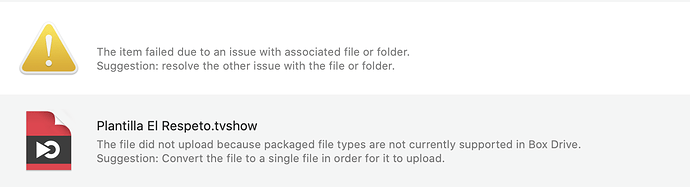Hello All
I am new, so first of all, hello, and thanks for your help and knowledge sharing.
I use box.com (similar to dropbox) to store my documents on the cloud (and some are locally synced to my machine).
Box.com doesn´t recognize mimoLive docs and it is constantly sending error messages to my machine.
I have even had several crashes when the software is open.
Have you experienced something similar? how to solve this?
Hi @pablo Thanks for giving mimoLive a try and for reaching out in the forum with your issue.
Can you please let me know what the error messages are saying? Maybe send a screenshot of the error message?
mimoLive documents are what is known on the Mac as “bundles”. They are really folders with a number of documents inside. You can right-click on the document and choose “Show package content” to get into the folder and access the files.
I’m using Dropbox to store mimoLive documents and even open them directly from my Dropbox folder. I only have the issue that if I’m using Smart Sync (which only downloads files as needed) the media files are not loaded when I do not first “sync” the document to my local drive. This might be an issue with mimoLive asynchronously trying to load files and not waiting long enough for the download from Dropbox to finish. This is easily fixed by closing the document, synching the document and opening it again.
and also this 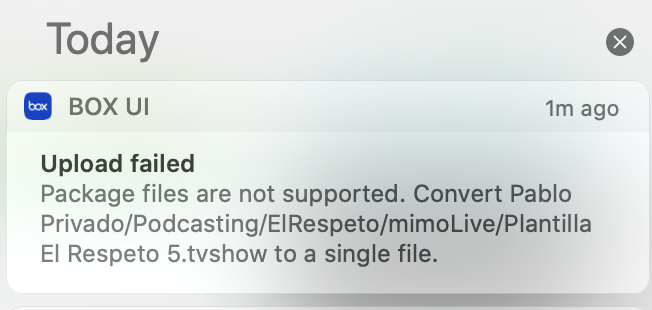
This means you have to do some manual work copying mimoLive documents to and from your cloud storage.
In order to use the document, you have to copy it to a location outside the box.com folder. If you want to store the document on Box, right-click on the file in Finder and choose "Compress " from the context menu. This creates a .zip file you can then store on Box. If you want to use the file, you need to copy it from Box to your local drive again and expand it by double-clicking on it.
Another option would be to use a cloud service that supports packaged files as this is a very common file format on macOS and I’m surprised that Box doesn’t support it…
Great. I will do that.
How do I move folders and file without breaking anything?
Do I need to redirect folder path somehow?
Thanks Oliver!
The whole idea of the package format is that you can simply move the “file” around without breaking anything. If you have your video sources set to “Copied into document”, the .tvshow contains everything and can be moved from computer to computer and on the computer around to external drives and so forth.
Fantastic. Thanks a lot.
Same Here Pablo. Using Dropbox. I set any archived shows as ONLINE ONLY storage. When I’m ready to use them, I switch to both on/off line and everything works perfectly. I can build on one computer, save to Dropbox and playback from another.
Good morning Oliver
Can you please let me know your experience with Dropbox?
I am tired of issues with Box. Are you on Big Sur?
Any crashes?
Apple developers looked into my issues and box might be the culprit.
Thanks!
A .tvShow-file is a package. On a closer look, it’s a folder that contains several other files and folders.
I’d not see this as an exlusive problem caused by Box, Dropbox or Google Drive… All of the backup solutions are protecting a file while a transfer-cycle. Even Timemachine.
This could lead to heavy troubles while runnung mimoLive. MimoLive is constantly writing/changing/modifying the files. So, when a backup solution is protecting files from a change to do the transfer, and when the backup solution “wins” mimoLive could lose the access to its own files. This could lead to a disastrous show end.
I’d strongly recommend to exclude .tvShow-Documents from any of these procedures. If you need a Backup, copy the document into an area which isn’t included into the automatic backup process. And copy it back, if you did changes. Maybe an Automator-Script will be helpful if you have to handle/transfer lots of documents. Otherwise a simple drag&drop provides a solution.
Hi Pablo, I use Dropbox to store my mimoLive documents on without any issues. The only thing that happens from time to time is that I forget to set Smart Sync to local which leads to the media assets not being loaded in when you open the document.
Box doesn’t support file packages so you have to .zip your files before you load them into box and unzip them to a local storage before you use them.
Understood. Do you use dropbox with Big Sur or Catalina?
Thanks
I’ve been doing the same with DROPBOX. As long as you set the sync and have the bandwidth for file transfers, it works fantastically. You can edit remotely.