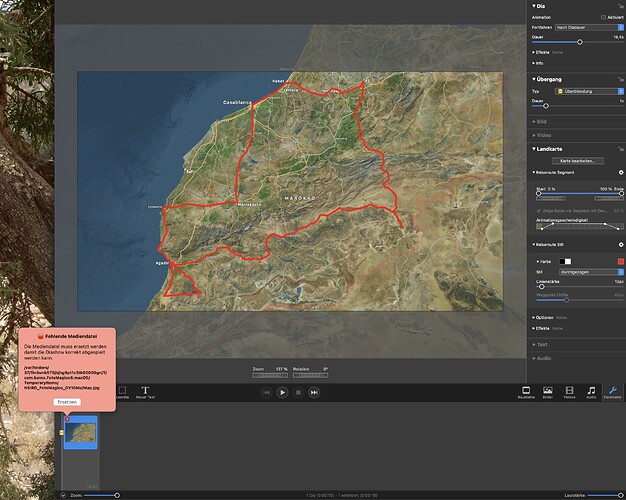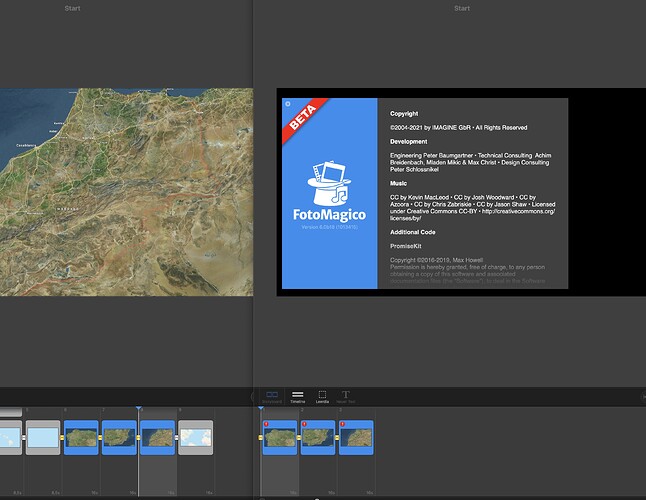After copying a route into a new file, you are asked to replace the media file (which one?). After clicking on “Replace”, a finder window opens in which nothing can be selected.
Whoa, That is strange! How exactly did you get to this point? You copied a map layer from one slideshow document to another?
exactly, with copy & paste
I tried to reproduce this problem - but can’t!
Which version did you use? Can you provide exact steps to reproduce this issue?
Hi Peter, I can reproduce it in b18 too. In an existing file I marled 3 tracker an copied them in a new file 16:9. That all;
shall I send original FMS-file to you? 8.9 MBUpdate: after duplicating the source file with (cmd D) and trying to reproduce the error with the duplicated file again, everything worked without errors.