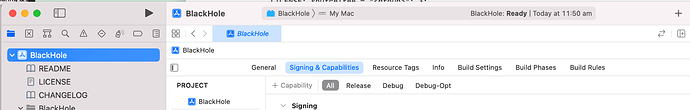For all who want to try BlackHole instead of Loopback, do this to generate as many virtual audio devices as you want. By the way, I’m not a programmer, but I found this very useful/helpful:
- Visit https://github.com/ExistentialAudio/BlackHole and “download” the ZIP. Open the Xcode-Project.
- Go to the tab “signing and capabilities” (this has to be done once. You can find it on the left side at the file browser by clicking on the very top “BlackHole”. Then it appears.)
- Select your apple-id (if it’s not registered as a developer, do this before: it’s free.)
- Select at the top middle of the Xcode main program window “my Mac” and change it to “any Mac”, then you’re able to use the built diver file on intel and Apple Silicon devices.
- Then click on “h BlackHole” at the file browser on the left side.
- Then change 5 Variables:
FROM
#define kBox_UID "Blackhole%ich_UID"
#define kDevice_UID "BlackHole%ich_UID"
#define kDevice_ModelUID "BlackHole%ich_ModelUID"
#define kDataSource_ItemNamePattern "BlackHole %ich"
#define DEVICE_NAME "BlackHole %ich"
TO
#define kBox_UID "mimo2zoom%ich_UID"
#define kDevice_UID "mimo2zoom%ich_UID"
#define kDevice_ModelUID "mimo2zoom%ich_ModelUID"
#define kDataSource_ItemNamePattern "mimo2zoom %ich"
#define DEVICE_NAME "mimo2zoom %ich"
If you want to use more than two channels, you can add em by manipulating this variable:
FROM
#define NUMBER_OF_CHANNELS 2
#
TO (e.g.)
#define NUMBER_OF_CHANNELS 16
#
Now, hit the build button ( It’s the Play-Button at the top left.)
- Then, select “Product” from menu and open the Product-Folder in finder.
- Rename the File BlackHole.driver to mimo2zoom.driver
- Repeat all of this with - for instance -
zoom2mimoinstead. - Finally copy your two virtual drivers to /Library/Audio/Plug-Ins/HAL
- Restart the Mac, or use terminal-command to restart core audio (if you know it).
Notice:
- Use one virtual Driver for one direction/use case! Do not mix em up. In analogy: You cannot use the same input as an output on a BMD-Decklink-Card (at least not simultaneously.

- This TUT is based on Xcode 13.1, but you can use this - as I know - in any version of Xcode. (In older Versions, the “Products”-Folder is directly on the bottom of left side available (at the file browser).
- In versions before Apple Silicon, you may not have the option to be made for “any Mac”.
- Most of the Apps like zoom do not support more than 2 channels. So, if you generate a device with more than two channels, use it to route Audio between several mimoLive documents.

How to uninstall a virtual driver?
- Go to /Library/Audio/Plug-Ins/HAL
- Delete/Remove the .driver-Package(s) you created
- Restart the Mac, or use terminal-command to restart core audio (if you know it).