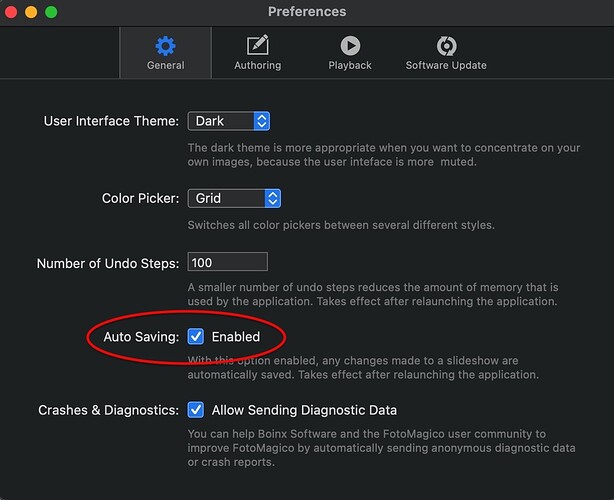I’m presumably missing something obvious, but whenever I create a slideshow on the iPad (or my iMac) I can’t see any save option. Assuming it will be automatically saved if I then close the slideshow there’s no sign of it anywhere. Nothing is shown in Recent so I have to start all over again with the same results every time. I’d love to get going with this app but I’m wasting my time if I lose my work every time it’s closed. I’ve created several small slideshows with only a couple of photos to try to figure out this problem I’m having but still no success. What am I missing?
I can’t address the iPad issue since I don’t own one, but you also say “…(or my iMac)…” so I’m guessing it’s not working on your computer as well. In FM 6.0.5 go to the main Menu Fotomagic > Preferences… > click on the General tab > then click on the checkbox for “Auto Saving: Enabled” – and it should work as expected. The same option appears in FM 5.6.14.
Many thanks. It wasn’t ticked on the desktop. I hadn’t unticked it but now it is ticked I can now create and save a slideshow.
On the iPad if I click on the + symbol on the upper right I can create a slideshow but it still doesn’t get saved. However, if in Locations and select iCloud or iPad I can click on the Create Document I can successfully create and save a slideshow. If I go the Recent I can now see these slideshows there. If I again click on the + on the upper right menu to create a slideshow the two test slideshows in Recent slide over to the right to make space for the new slideshow icon but then immediately move back to the left and the file isn’t created. It seems like there’s a bug in creating slideshows using the upper right + as shown in the instructions for FM.
At least I can make some progress making my slideshow now
Thanks again
Mike