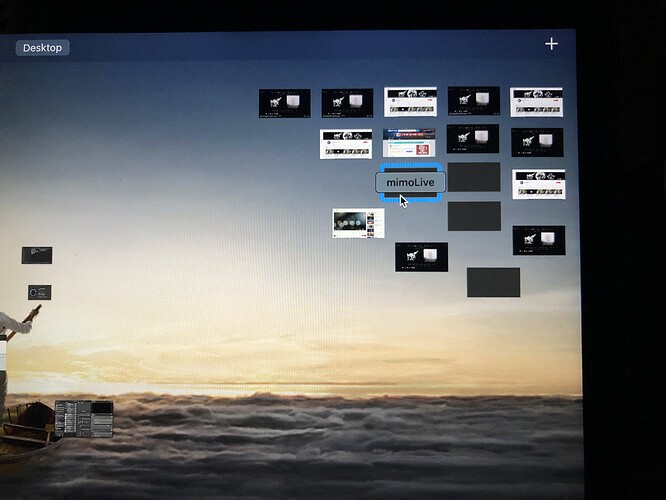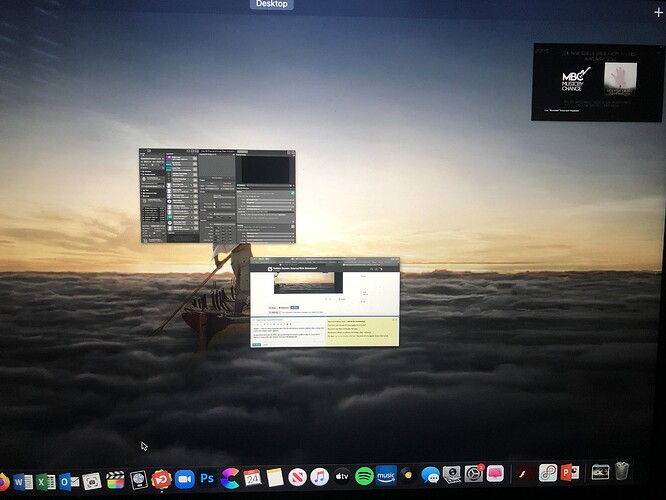Happy Holidays Team!
I’m in between an amateur and pro user and always finding things that I’m not sure about. Usually I can figure them out, however this issue is stumping me.
I’ve been playing with multiple screens as well as using the Web Browser feature and I stumbled upon what looks to be a lot of open web browser windows running the background. They are not actual windows though as they can only been seen when you swipe up for Mission Control I don’t use multiple desktops usually so I’m just now noticing this, however, they see to be growing in numbers. it started with just one or two and now there’s a lot more.
I have deleted the screen and web sources as well as deleted the associated layers and they are still there like a remnant ghost of days past. Pictures below.
- What is this?
- How do I close them?
- Does this affect performance?
Macbook Pro Mid 2014
Quad Core 2.5 GHz i7 with 16GB RAM
Catalina 10.15.7