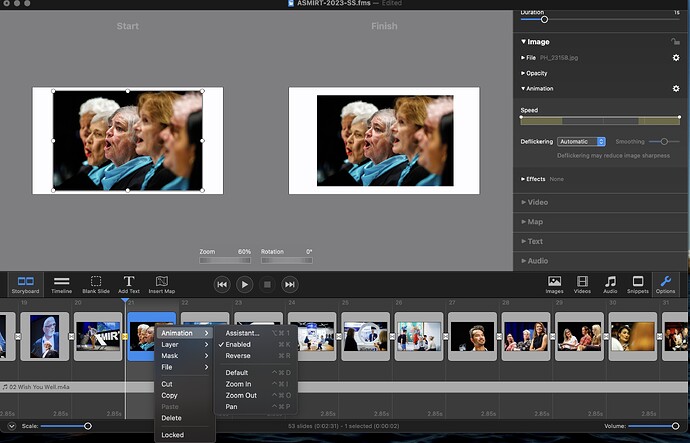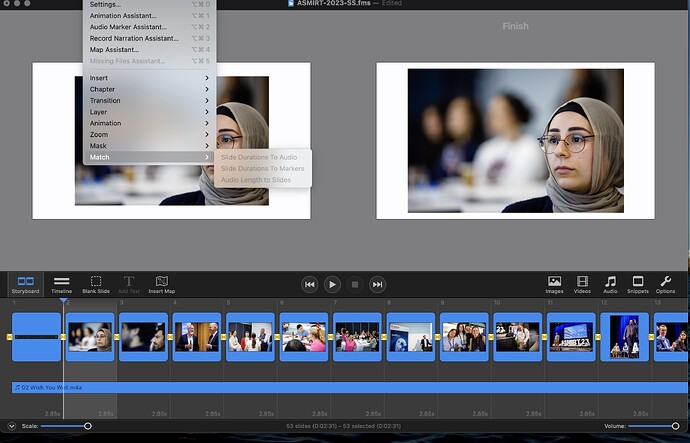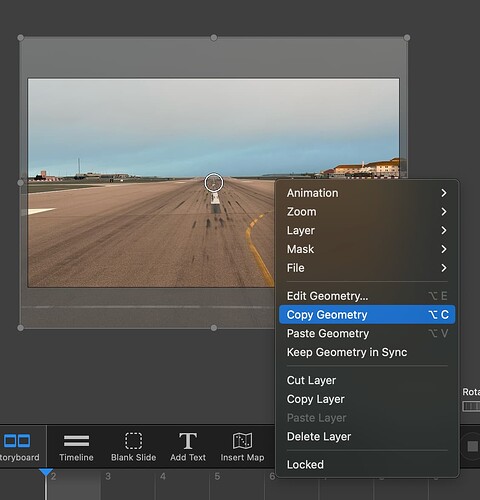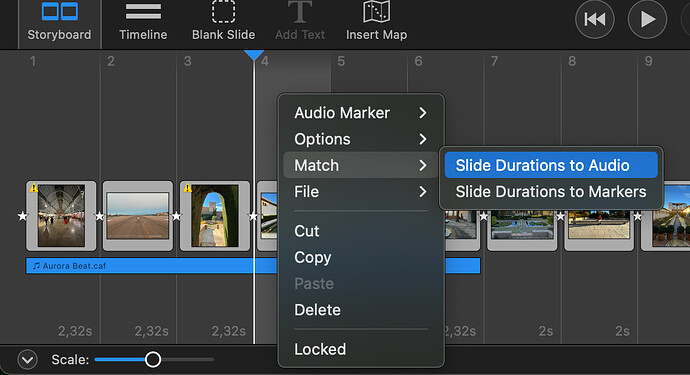Oliver,
I asked for help 12 months ago and have not received any reply from you.
Your lack of support underwhelms me, as I am a long-time user and subscriber - I’m sure you are very busy, but I need your help
As I mentioned in my last forum request, I produce simple slideshows, without all of your bells and whistles, for live conferences, memorials and wedding slideshows.
My clients love what I do. I’ve been using your product since its first version. Still, with this new version, I can’t produce my slideshows within tight deadlines (30 minutes at a live event or wedding) because it appears the basic functionality I need does not work anymore.
Can you please help with the following…
Ken Burns Animation
-Like in past versions, how can I copy and paste animation, such as zooming or the basic Ken Burns effect?
I would create an entry slide with the zoom parameters on both the left and right panels, then copy that animation and paste that animation to every second slide throughout the slide show timeline, reverse at the end and repeat in the opposite direction of the timeline, back to the first slide… again fine-tuning if needs be.
This functionality no longer exists - again - WHY?
I could produce the Ken Burns effect in my timeline in minutes with this workaround. It would be handy if you could create an action to help with this. But now, this functionality no longer exists, making the process a pain.
Music Track To Slide Duration
How can I match the music track to the number of slides in my timeline? In previous versions, I could highlight all slides and the music track and go to Match > Slide Duration To Audio. This would then automatically generate the correct slide duration to the music track length, which could then be fine-tuned. However, again, with Version 6, this functionality is greyed out. Again, WHY?
I have several conferences and weddings in the next three weeks, and I know I must find a solution - FAST.
I have tried to find a solution in your tutorials, but there is nothing in your online instructions…
I hope you can help me; otherwise, I will have to find another product that is not over-engineered.
Sorry to be so blunt, but all of the bells and whistles are useless for my business, and I feel as if you have over-complicated your program and forgotten the fundamental maxim, the KISS principle… Keep It Simple, Stupid.
These snippets are probably brilliant for people showing their holiday pictures to friends and family, but for conferences, weddings and memorials, the images are the primary element, NOT the animations.
PLEASE RESPOND… If I need to call you directly, I will . I’m in Australia, so the Time zone is an issue, but if there is a good time for us to connect, I would be very appreciative.
Thanks in advance - I hope to talk soon
Patrick H
Patrick Hamilton Photography Pty Ltd
+61(0)419 683 900
info@patrickhamilton.com.au