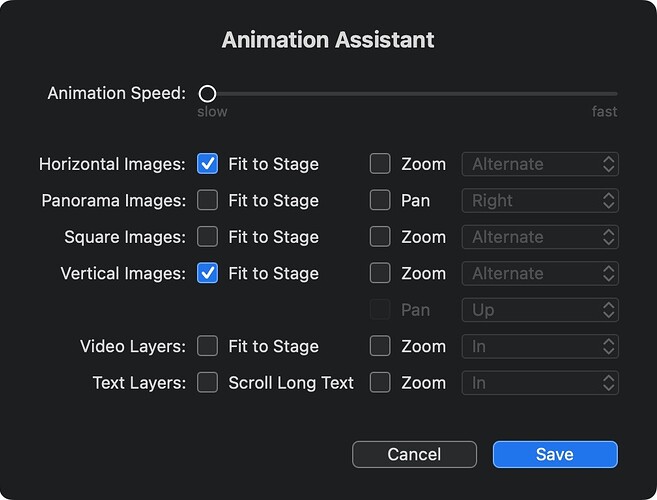I have just returned to FM but when I import my images many of them come in at 124%. Is there a way I can make all slides sized at 100% without doing them individually. I am sure that in an old version you could select all, right click then select Zoom of 100% but this option doesn’t seem to be in the latest version. Thanks
If you are just starting a slideshow, then from the main menu select Slideshow > Animation Assistant… and then click on the “Fit to Stage” checkboxes for both Horizontal and Vertical Images.
If you’ve already created or imported your images, select all the slides that you want zoomed to 100%, then right click to get a drop-down menu and choose Animation > Assistant… and then check the same boxes as described above. All of your selected images will then resize to fit the stage.