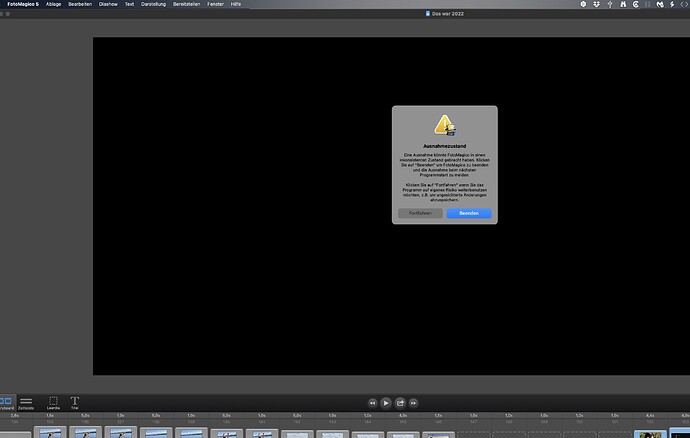Can someone verify whether Fotomagico 5 is compatible with Apple OS Ventura? Thank you.
I had some issues with it (crashes etc.), but others say it is working fine. It has to run under Rosetta 2 so will be slow.
I deleted my copy so cannot check further. I decided that I am happy paying $7.99 for a month as and when I need v6.
Hi @Bob_Updegrove FotoMagico 5 is not supported on MacOS Ventura.
Hi, Oliver – I responded to this query a couple days ago. I CAN get FM 5 running under Ventura, even though it may not be supported. I didn’t test every facet of the app, but I could drag images, make adjustments, and save the file. So it DOES WORK. I do see Londinense’s post that says “It has to run under Rosetta 2…” which implies he’s using a new Apple Silicon unit, and which adds another layer of compatibility. I’m running on a 2018 2.3GHz Quad Core Intel Core i5 MacBook Pro so I don’t need to worry about Rosetta, which might be why it works for me but not for others who aren’t opting to run using Rosetta on their Silicon Macs. But I can’t positively say one way or the other on that matter.
And as an FYI – once FM 6 was released and was shown to do so much more during slide show development, I put FM 5 aside and don’t use it anymore (although I still have it installed).
Hi @stantastic Thanks for the input. It’s good to hear that FotoMagico 5 works for you with macOS Ventura. Yes, Rosetta might be adding some additional complexities which can lead to issues on Apple Silicon Macs. I also don’t see a reason why FM 5 shouldn’t work on Ventura.
Yes, FM 5x is running here under Ventura on an iMac with 3.4 GHz quad core and 16 GM memory. Noticeable is the accumulation of “exceptional status” (in German “Ausnahmezustand”)
Standalone app file generated in 5.6.6 won’t play on Quad-core Intel Mac Mini running Ventura 13.0.1.
Get “Eurotrip_'22.3.9L” is damaged and can’t be opened. You should move it to the Trash."
Works fine in old 2010 mini running HiSierra. 5.6.6 FotoMagic runs o.k. on Ventura 13.0.1 on the Intel Mini, so I generated a standalone app file and it plays on HiSierra but not on Ventura.
FM 5 (V 5.6.14) is working fine on my MacBook Pro (built 2019, 2,4 GHz 8-Core Intel Core i9, 32 GB working storage) without any problems running Ventura (V 13.0.1). Working with FM 6 shows has no problems as well.
Hi @PitPot The reason for that is that Apple tightened security to allow only signed apps to launch. This effectively prevents “standalone Players” like the one we made for FotoMagico 5 from running which is why we had to remove that feature.
You still can share your complete slideshows. The person wanting to watch them has to download the Mac or iPad app but can use it to view your slideshow without needing a license.
Oliver:
Thanks for the explanation, I guess that’s the price of progress. For the first time in 30 years I have a Mac with a current OS, Ventura on a new Intel Mac mini. Overall positive results after upgrading to Office 365 and Adobe Creative Cloud (all apps). Didn’t buy M1 Mini for fear of software compatibility issues. Been a Mac user since ’85.
Do you know if the stand-alone app still runs on Windows machines?
Thanks again!
Lynn Potter
The generated FotoMagico apps are, with Ventura forward, unsigned apps.
Oliver is mistaken. Unsigned apps can be run normally once you let MacOS know that the app is OK by right (ctrl) clicking on the app, click Open, and then click Open in the popup window:
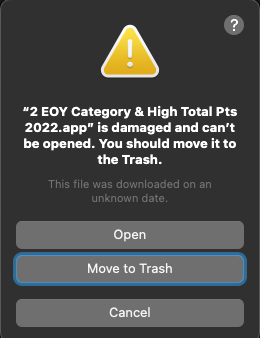
One only need do this once for each generated app. After that, just double-click to run.
-SteveM