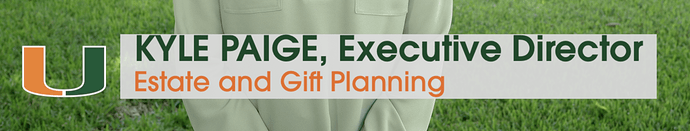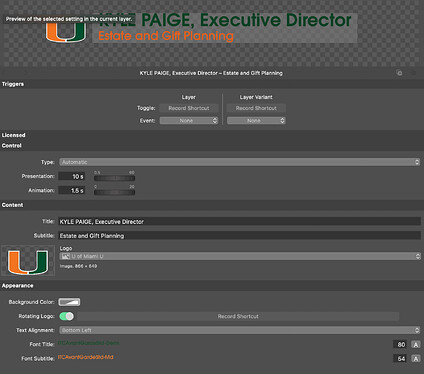Hi. I’ve been off the Forum for awhile, but doing lots of projects with MimoLive. I like some of the MimoLive lower thirds, but do have some clients with particular brand fonts that they want to see in their lower thirds - for example, one needs Century Schoolbook and one Avant Garde. Is there any way I can get these fonts to show up as choices for the MimoLive lower thirds that are part of the lower thirds pack, or is this limited only to certain built-in fonts? I do see one unusual font I have, so was wondering how those available fonts get populated. Thanks for advising.
Hi Elissa,
mimoLive takes the fonts from “font book”-app. You can drag and drop all fonts into it.
But how to get 'em?
The best way would be to ask the client to provide the particular font from “font book”, or on windows from the font-folder (if it’s missing). But: Fonts are also protected by copyrights, this could be a potential trouble maker. However, most of the clients do have a copy of the font if it’s a part of the corporate identity, especially when it is in use for letters.
Here a list of all Microsoft Windows Fonts (also with file names):
I wonder if you already have a copy of it, maybe a Windows-Computer? If so, you could copy the content of the c:/windows/fonts folder and “add” the content of it into “font book” on mac. But as told, it could be a copy right issue.
Some fonts are provided by other packages, like PhotoShop. There are also web sites out there, which provide lots of free to use fonts:
or
Maybe there are similar fonts available, but for free…
If you want to export a font from font book, just drag it from the app into a finder folder. Make sure, that you can see the green plus while draging. Otherwise it will be moved.  - By holding “option” key while draging, you’re able to add the plus, if it’s missing.
- By holding “option” key while draging, you’re able to add the plus, if it’s missing.
It seems to be that this project collects the Windows core fonts for restoring purposes. Please have a look onto their copy right notices:
And finally, Adobe core fonts:
https://helpx.adobe.com/fonts/using/fonts-included-with-creative-suite.html
(Maybe it helps to install a “trial” to get these fonts. But also here, a thing of copyright) 
When we do real world tests, we let the “client” provide their CI fonts to us. Simply install them on your Mac and they can be used in the lower thirds.
BTW, the new beta has a Lower Third Playground Template with dozens of new Lower Thirds that you can use. It even shows you how to adjust the color to match your client’s CI.
Cool! The thing about the new LT-Playground!!!  Thx for the new toy!!
Thx for the new toy!! 
 … Very inspiring!!!
… Very inspiring!!!
Thanks to both of you for the responses–both the clarification that if I get the clients’ fonts and get them into Fontbook, they will appear, and the Lower Third Playground Template info. I am looking forward to trying that!
Yes, and in general the fonts are available for all mimoLive layers which allow to select fonts.
I think the playground shows how easy it is to create amazing LTs. Just have a look at the settings for the layers and play with the values. It’s amazing! 
I’m also excited by the Stinger-Template. The Color-wheel allows to change the color of the graphics!!! So cool!!!
Hi, guys. I finally had time to play in the lower thirds playground, but I’m not finding it as an available template. I’m using Mimolive 5.11 which if I click “Updates” says its the newest version available. Is there a 5.11 beta that I’m missing? Sorry if this is an obvious question - I did do a search on “beta” in the forum but don’t see my answer. Do I need to be on a list for it? If so, please sign me on. Thanks.
Let me assist you: The template is available in v6b1 - A (very) stable beta version:
https://boinx.com/connect/mimolive/versionhistory/6.0b1
Lots of fun, it’s amazing! 
BTW: I use it on M1 and it’s a rocket!
Thanks, friend! I will try it.
This is one of the Lower Thirds Pack 1 templates (Lower Thirds Vortex Slide) and it does a beautiful job of flipping in the U logo, but I’m not seeing any way of adding some padding around the lettering so it’s not flush against the edge. I’m sure the client won’t like that, though the animation and the lower thirds is great otherwise. Is there a way to add some padding to the background? Would the playground help with this (I’ve just taken a brief look)? And this is their font now which I’ve gotten from them and into FontBook – thanks for that info.
Hi @MiniMattersEL Thanks for using the Lower Third Pack.
Currrently, the padding is partly determined by the font. It may help to make it smaller.
I’ve added the idea to add a padding to the feature request list.
The Lower Third Playground has a lot of options for making lower thirds. You may be able to find one you like. The general purpose Lower Third layer doesn’t have this problem because you can change the positioning of the text to avoid it colliding with the border of the background.