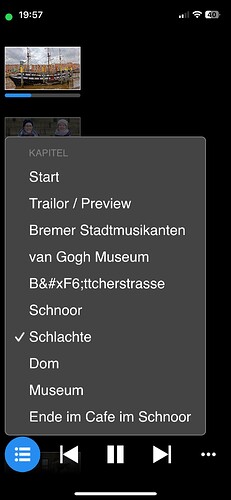I have always thought there should be a way to “know” when a slide requires a key press to move on if the transition is set to “Continue Interactive.” I was going to create a very small .png graphic that showed a yellow forward arrow and place it at the bottom right-hand corner of any required slide, letting me know when a key needs to be pressed during playback. Of course it would be visible to the audience, but it would be tiny and unobtrusive.
The new feature is a step in the right direction, and the ability to control the slide show using one’s phone is pretty cool. The yellow blinking forward arrow now lets the user know when a keypress is needed. It worked in playback mode, and I have an Android and it worked perfectly when controlled using my phone. BUT – if the show is played back in FULL SCREEN mode, then this feature doesn’t work (there’s no blinking arrow or any indication a key needs to be pressed – UNLESS you’re on your phone, then it does work). I can see a delicate balance here – WITHOUT having a cellphone (although few people DON’T have one nowadays). if playback is full screen, “something” needs to be shown on the screen if no phone is present if the feature is going to work under all conditions.
Just my observation…
Es soll eine iPhone Fernbedienung geben.
In den Einstellungen bzw. beim Abspielen wird auf den Appstore verlinkt.
Dort erhalte ich aber die Aussage, nur mit dem iPad geht das!
There should be an iPhone remote control.
There is a link to the Appstore in the settings or when playing.
But there I get the statement that it only works with the iPad!
@Peter_Boinx könntest u bitte etwas dazu sagen?
Hallo Achim,
Danke für den Hinweis. Die App ist gerade erst im iOS App Store approved worden, die Veröffentlichung ist aber noch nicht komplett abgeschlossen. Um etwaige Fehler werde ich mich zügig kümmern.
Gruß,
Peter
The new FotoMagico Remote app for iPhone and iPad has now been released. You can download the remote app for free on the iOS App Store. You need to update FotoMagico for Mac to version 6.7, which has also been released.
@Peter_Boinx , ja danke.
Ich habe auch gerade eben die iPhone Remote und Fotomagico 6.7 heruntergeladen.
Es sieht sehr gut aus. Zwei Dinge sind mir in der Remote App bisher aufgefallen:
-
Die Kapitel werden in der eigenen Kapitelanzeige passend weiter angezeigt. Aber wenn ich in der Kompakt Anzeige bin, werden nur die ersten Kapitel angezeigt und danach nicht weiter geblendet.
-
Umlaute in den Kapitel kommen nicht passen rüber.
Viele Grüße
Achim
I also just downloaded the iPhone Remote and Fotomagico 6.7.
It looks very good. I have noticed two things in the remote app so far:
-
the chapters continue to display appropriately in their own chapter display. But when I am in the compact display, only the first chapters are displayed and then no further chapters are shown.
-
umlauts in the chapters do not fit.
Best regards
Achim
Hi Peter,
Sorry, der Punkt 1 war ein Fehler von mir, es handelte sich im “kompakt-layout” um eine Notiz zu dem Bild und nicht die Kapitelanzeige,
Dabei ist mir aufgefallen, wenn das iPhone in den Bildschirmsperren modus schaltet, dann synchronisiert sich das iPhone und die am Mac ablaufende Show nicht mehr. Selbst bei einem Neustart der Show nicht. Ich musste erst FM Remote “rausswipen” und neu starten.
Achim