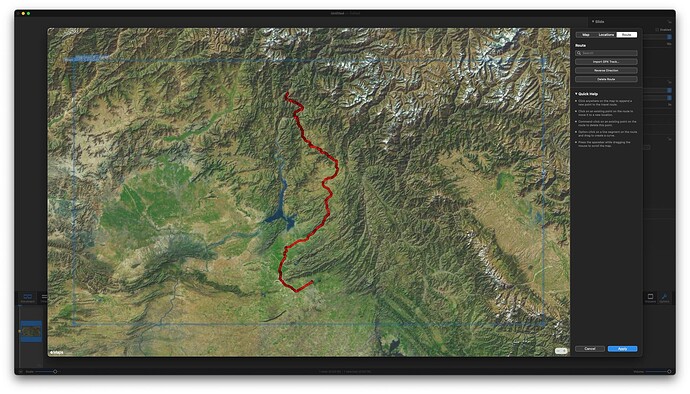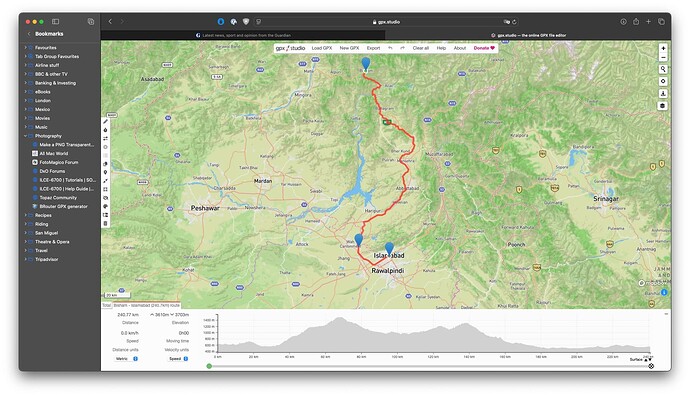Just a heads-up: they are not yet compatible. If you have urgent work to do on FM 6.7, don’t install OS 15.0 beta.
I have reported the bug to Support and no doubt another FM beta will be released before the official release of Sequoia in a month or two.
Meanwhile, I have managed to reinstall Sonoma on an external SSD and am running FM6 successfully from that. (Note: I had to copy an FM folder that was in my Library for it to work correctly)
Hi @Londinense Good to hear that you’re back on your feet with FotoMagico.
Could you please let me know what the problem is with MacOS 15 beta?
Good to hear from you Oliver.
When you click to add images, videos or audio, nothing happens:
There may be other issues, but I didn’t want to risk losing what editing I had already done to find them!
Apple released a new beta today and it looks as though FM6 is now working fine with it. I am no longer getting the bug I noted above. I will continue to monitor the situation and let you know if I come across any other issues.
BTW, I am unable to edit the title of this thread. I thought it appropriate to remove the word “beware”, but cannot do so.
Hi @Londinense Thanks for letting us know! This is good news. And please continue to test with MacOS Sequoia and report anything you find here.
Hi Oliver
Possible bug when creating a map with waypoints and route (may not be just OS 15 specific)
- Create gpx that has both route and waypoints (I use https://brouter.damsy.net/ for this)
- In Locations import GPX waypoints
Click OK
- Move to Route and upload the same file
The waypoints have now been deleted.
They are definitely there in the gpx file and can be seen when uploaded to gpx.studio
Adding coordinates via the Location search function, is not much help either, since the exact spot is not pinpointed, in order for one to click on it and create a waypoint.
I have uploaded the fms and gpx files to WeTransfer: Unique Download Link | WeTransfer
Hi @Londinense Thanks for the details. Engineering will look at this asap. /cc @Peter_Boinx
Running FM6 on OS15.2 with Intel Chip. I only have black thumbnails for photos on external hard drive. Sad.
Going back to FM5 and cancelling subscription.
@joshtanga Sorry for the troubles about the missing thumbnails. Please can you give FotoMagico 6.7.5 beta 1 a spin? This version should fix the problem with the black thumbnails. If it doesn’t for you, please send some screenshots to support@boinx.com so we can have a closer look.
While “Going back” to FM5 + OS15 did not make all thumbnails visible, I can confirm that 6.7.5b1 + OS15 does have good thumbnails once I moved the source photos onto the Mac hard drive (off the external)
@joshtanga Thank you for sharing your findings! If I understand you correctly, the thumbnails didn’t show up with beta version 6.7.5b1 on the first try, but after you moved the images from the external hard drive to the internal one, they became visible. If so, could you please check with the Disk Utility app by Apple to see what disk format the external drive has?