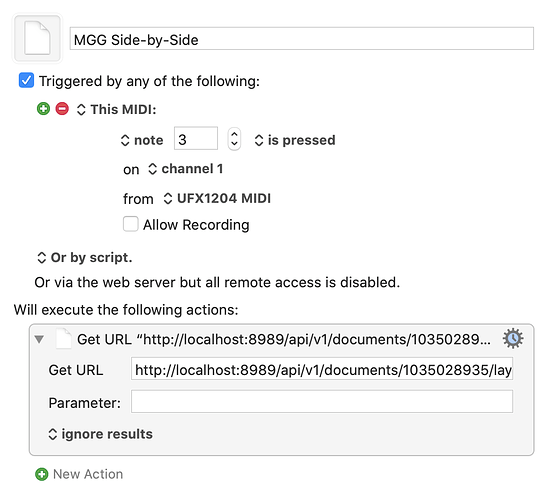I just set this up today using endpoint URLs and Keyboard Maestro. I have it “Recalling” my layer sets, and it works flawlessly.
I set this up by activating a layer set, then right-clicking and choosing “Copy Layer Set’s API Endpoint”. Then, in Keyboard Maestro, I build the URL by adding http://localhost:8989 + contents of Clipboard + /recall. That’s it!
You can use “Allow Recording” checkbox in Keyboard Maestro to “learn” which MIDI key you want to assign by simply pressing it.
Oh… make sure you go to mimoLive > Preferences > Remote Control and check the “Allow Remote Control Access” box, otherwise this won’t work. 
Lastly, for more info, I found https://docs.mimo.live/docs/endpoints extremely helpful in arriving here.