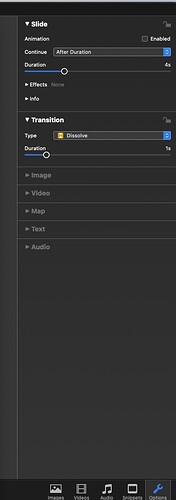What are the best settings to use when trying to fade one slide into another seamlessly and smoothly?
You need to be aware of the difference between a Dissolve and a Fade. Both are available in the Transition panel under Options. You can set the duration to your own preference.
Londinense is correct – there IS a difference between Fade and Dissolve. If you are trying to “fade one slide into another” as you originally posted, then you need to use Dissolve. The image BEFORE the transition begins to “fade” (or “dissolve” if you will), while the next slide appears superimposed (“subimposed”???). If you use the “Fade” transition, the first slide will actually fade to black (or whatever your background color is), and THEN the next slide will appear, so the appearance of “one slide into another” doesn’t really occur.
I use “Dissolve” almost exclusively for my slideshows – that way slides DO appear on the screen at the same time, while one dissolves and the other takes its place. You’ll have to adjust the timing to fit your own preferences.
Thank you. I experimented and did choose dissolve. One problem I had was my transition was too short. It is now accomplishing my goal, as you described.