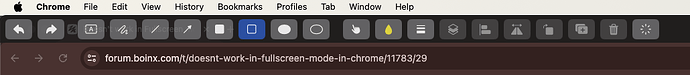Hello @Oliver_Boinx I’m using MousePosé 4.2, everything was great until I did the upgrade to Ventura. It doesn’t work anymore in fullscreen. Do you have any plans to support Ventura ? Thanks
HI @Victor_BAHL Thanks for the heads up! I don’t use full screen mode much, so I missed this. We will investigate. Of course, we plan to support it if possible.
@Oliver_Boinx Full screen mode is a big requirement for my presentations and unfortunately after the Ventura update i’m no longer to use it in fullscreen mode. This is also impacting many of my coworkers. Would you be able to kindly advise on an ETA of when Ventura will be supported?
Hi @Edward_Tong I’m sorry for the inconvenience. We will soon be releasing an update early next week. Thanks for your patience.
Hi all,
I think I found a workaround for the issue. Instead of entering full screen through FN + F, click the green expansion screen at the top right of Chrome. Ensure the “Always show Bookmarks bar” and such settings in the View menu are turned off.
Let me know if this worked for anyone else.
Mouseposé 4.3 has been released: https://boinx.com/connect/mousepose/versionhistory/4.3
@Oliver_Boinx thanks so much for quickly prioritizing this fix!
Can confirm that version 4.3 has fixed the issue!
Hello,
it is still not possible to use Mouseposé in full screen on Chrome. I am surprised that this is still not fixed after so many years, because obviously users need to use Mouseposé in their presentations in full screen modus. This is the main requirement for the software and the main reason I purchased it.
My Mouseposé version is 4.3.
I am using Mac OS Sonoma 14.3
I am using the latest version of Chrome.
Additionally, if I use my extended monitor and go full screen in Chrome, Mouseposé does not open on the extended monitor, but it opens only on the monitor on my laptop and I can only use it there. This makes it actually unusable, because it should be active on the extended monitor.
My preference would be that when I activate Mouseposé it is active on ALL monitors and available to use.
@Oliver_Boinx - I’d appreciate if you could provide a fix as soon as possible.
Thanks!
Hi @Jennifer_Hynes I’m very sorry about the troubles.
Are you looking for the Mouseposé Menu Item or are you talking about the Mouseposé spotlight effect? The Menu item can’t be shown when another app is full screen, but you can use a keyboard shortcut to activate Mouseposé.
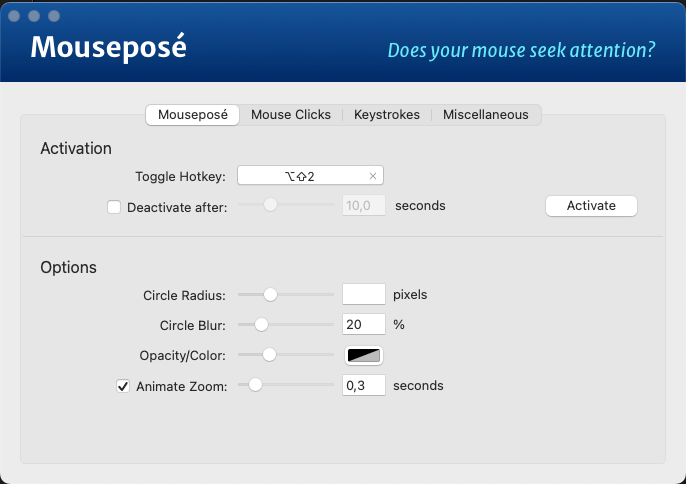
I have set the Mouseposé short cut to option-shift-2 and as soon as I press it, all monitors go dark except for the Mouseposé spotlight and it can be moved seamlessly across all three screens.
My preference would be that when I activate Mouseposé it is active on ALL monitors and available to use.
Yes, that is how it should work.
I have a Mac with 2 monitors and an iPad working as an external monitor and Mouseposé works across both monitors. It also works when I put Chrome in full screen mode using both the green button and the fn+f keyboard shortcut.
Hi @Oliver_Boinx,
Thanks for the quick reply.
I was referring to this toolset (not menu item / preferences):
The way I activate it is by pressing both “Option” keys simultaneously. This is precisely what I need in order to use functions such as draw arrow, draw rectangle, use different colors etc.
I was not referring to the spotlight function.
When neither of the monitors has a browser window in full screen, and when I activate Mousepose, then the toolbox from the screenshot above shows only on one of the monitors. Interestingly it is ONLY active on one of the monitors but not on all of them. In other words, i cannot use any of the software functions on the second monitor. This requirement has lower priority than the one I mentioned first - Toolbox/Mousepose is not activating when browser goes into full screen and/or when I show a presentation in full screen. This is serious impediment in using the software, and as mentioned in my first message - main reason why I purchased it.
Hi @Jennifer_Hynes Thanks for sending the screen shot. However, this is not Mouseposé. I’m not familiar with that app. It would certainly be nice if Mouseposé could do this…
Hi @Oliver_Boinx,
Apologies, my mistake - this was another app.
(Maybe something to think about adding - would be great if Mousepose had features to draw shapes etc. Would make it great for presentations.)
Thanks for fast replies and all the best with Mousepose!
This is definitely something to think about. I’m glad everything got sorted out. What app was it?