I have a problem with FM4 not updating the displayed image when the image browser photo has been replaced.
To clarify: I publish from Lightroom to a Fotomajico folder which displays correctly in the FM Image Browser.
When I adjust a photo in Lightroom and republish, the Image Browser updates correctly. However the Timeline/Storyboard thumbnail doesn’t update, nor does the Preview display or the published slideshow.
The ‘Rebuild Thumbnails’ command does not have any affect. Nor does quitting and relaunching. Dragging the updated thumbnail from the Image Browser over the old thumbnail in the Timeline/Storyboard does work, but needs to be done individually.
This seems like either poor implementation or a full bug.
If, for example, on viewing the published slideshow (of 120 wedding photos) I discover that the intended viewing on an HDTV means I have to lower the contrast of all the slides, then after doing a simple Lightroom contrast syncrhonisation and republish, I would have to individually drag each file from the Image Browser to the timeline.
Surely, this should either happen automatically, or with a command like ‘rebuild images in Timeline from Image Browser’?
Or have I missed some key instruction?
Hello there,
did you ever get any new information on
“Displayed and published slideshows don’t update when image browser photos are updated](/t/displayed-and-published-slideshows-dont-update-when-image-browser-photos-are-updated” ??? I have the same problem, and cannot find a solution. Not even in version 6.6.
Hi @kersverse Images will not automatically change in FotoMagico if they are updated in an external photo library.
If you made changes to the original photo, you can go to your slideshow and use the context menu on the slide in the Storyboard to select “Replace Media File” to replace it with the edited version.
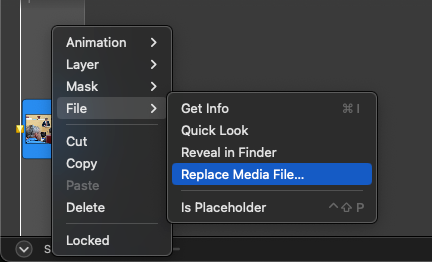
I think you still have to do that one image at a time, though. There’s no “global” replace to update all of them. Just FYI…