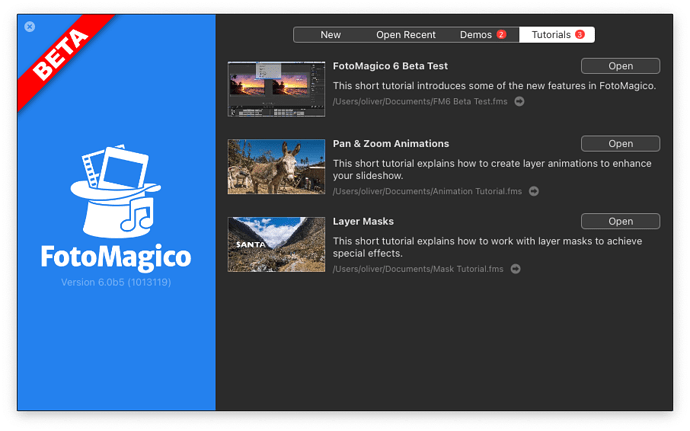For FotoMagico 6, Peter is preparing a series of short tutorials to explain the new features. Those can be accessed in FotoMagico 6 when you launch the app:
Just downloaded the new FM 6 beta version late this morning and have been playing with it. Have run up against a number of issues, but want to keep experimenting. The Beta Test tutorial glossed over a couple of items, but still a number more that I’m having trouble figuring out. Will report later.
Hi @stantastic Thanks for downloading FotoMagico 6 beta and giving it a try. Please report all issues, even if they seem obvious, as they may appear only under certain circumstances and with specific configurations.
How do I access the beta? I’d be happy to try it out.
When I have downloaded a tutorial it wants to open it in Fotomagico 5 and cannot do so. This is fine, since I know how to control click on the file and then chose 6b. Not sure if this will be a problem with the release version.
I don’t find this style of tutorial especially helpful. They are too fast and it’s difficult to follow the movements of the cursor. I suggest you look at the built-in tutorials that now come with Topaz products. They teach you by asking you to preform the tasks yourself.
Agreed as far as the “tutorial” – it just shows a minimal number of new features and how they basically work, but nothing in detail. There should also be a complete and detailed “User Manual” in an on-line format, as exists now for FM 5 – but I would expect that would be coming after most of the bugs have been worked out.
Will the demos also be part of the final version?
Yes, demos and tutorials will be in the final version - possibly even shorts demos that users send us, that they would like to share with the rest of the FotoMagico community.
Call me old-fashioned, but I find the manual for v5 perfectly usable. I assume there will be a similar for v6
Yes the manual for FM6 will be similar
That brings me up to an idea regarding our project